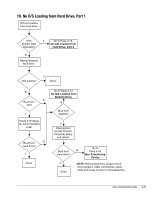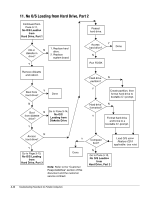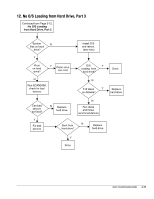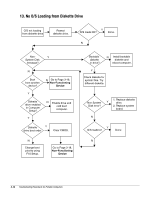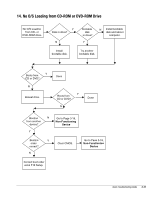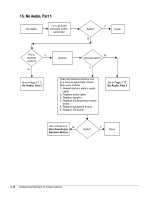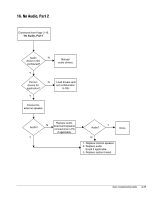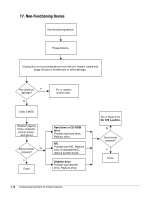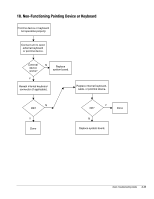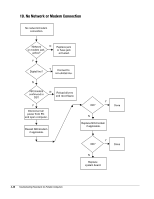HP ProSignia 320 Desktop PC 6433C Compaq Deskpro Family of Personal Computers, - Page 44
No Audio, Part 1, Non-Functional, Docking Station, No Audio
 |
View all HP ProSignia 320 Desktop PC 6433C manuals
Add to My Manuals
Save this manual to your list of manuals |
Page 44 highlights
15. No Audio, Part 1 No audio. Turn up audio internally and/or externally. Audio? N Y Done PC in Y docking station? N Go to Page 3-17, No Audio, Part 2 Undock N Internal audio? Y Take the following actions one at a time as applicable. Check after each change. 1. Reseat docking station audio cable. 2. Replace audio cable. 3. Replace speaker 4. Replace docking station audio board. 5. Replace backplane board. 6. Replace I/O board. Go to Page 3-17, No Audio, Part 2 Go to Page 3-9, N Non-Functional Docking Station Audio? Y Done 3-16 Troubleshooting Flowcharts for Portable Computers
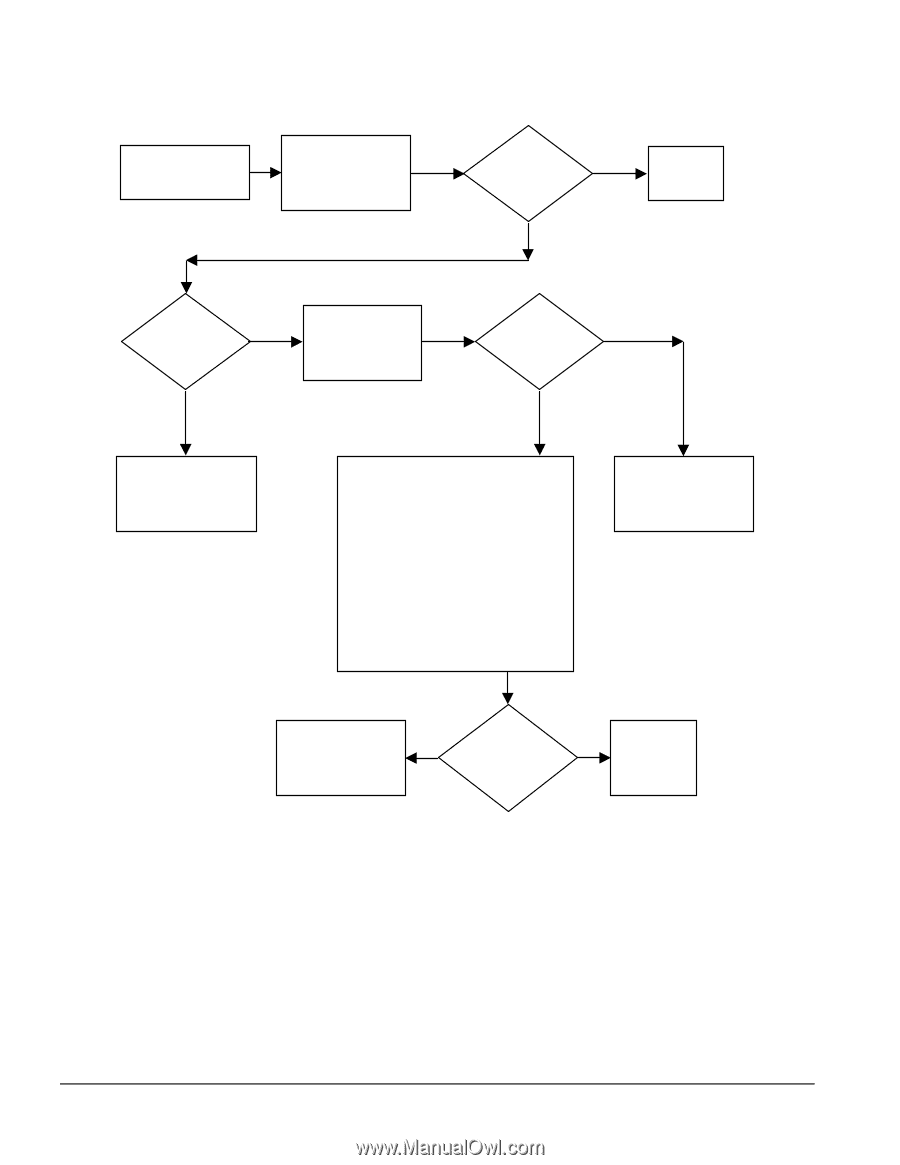
3-16
Troubleshooting Flowcharts for Portable Computers
15. No Audio, Part 1
No audio.
N
PC in
docking
station?
Done
Turn up audio
internally and/or
externally.
Undock
Y
Internal audio?
Audio?
Y
N
Take the following actions one
at a time as applicable. Check
after each change.
1. Reseat docking station audio
cable.
2. Replace audio cable.
3. Replace speaker
4. Replace docking station audio
board.
5. Replace backplane board.
6. Replace I/O board.
N
Y
Audio?
Go to Page 3-9,
Non-Functional
Docking Station
Done
Y
N
Go to Page 3-17,
No Audio, Part 2
Go to Page 3-17,
No Audio, Part 2