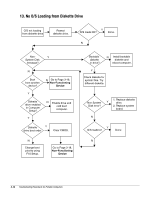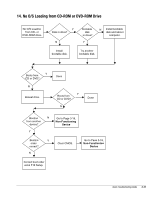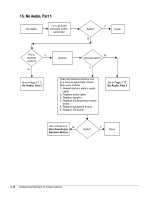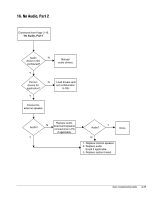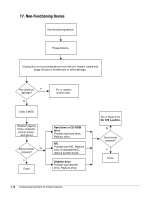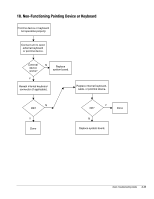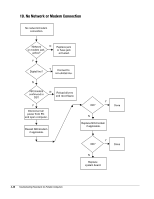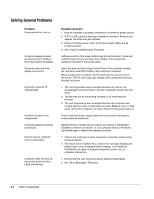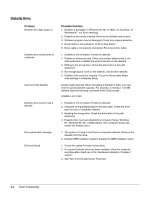HP ProSignia 320 Desktop PC 6433C Compaq Deskpro Family of Personal Computers, - Page 47
Non-Functioning Pointing Device or Keyboard
 |
View all HP ProSignia 320 Desktop PC 6433C manuals
Add to My Manuals
Save this manual to your list of manuals |
Page 47 highlights
18. Non-Functioning Pointing Device or Keyboard Pointing device or keyboard not operating properly. Connect unit to good external keyboard or pointing device. External device works? N Replace system board. Y Reseat internal keyboard connector (if applicable). Replace internal keyboard, cable, or pointing device. N OK? Y Done Y OK? N Replace system board. Done Quick Troubleshooting Guide 3-19
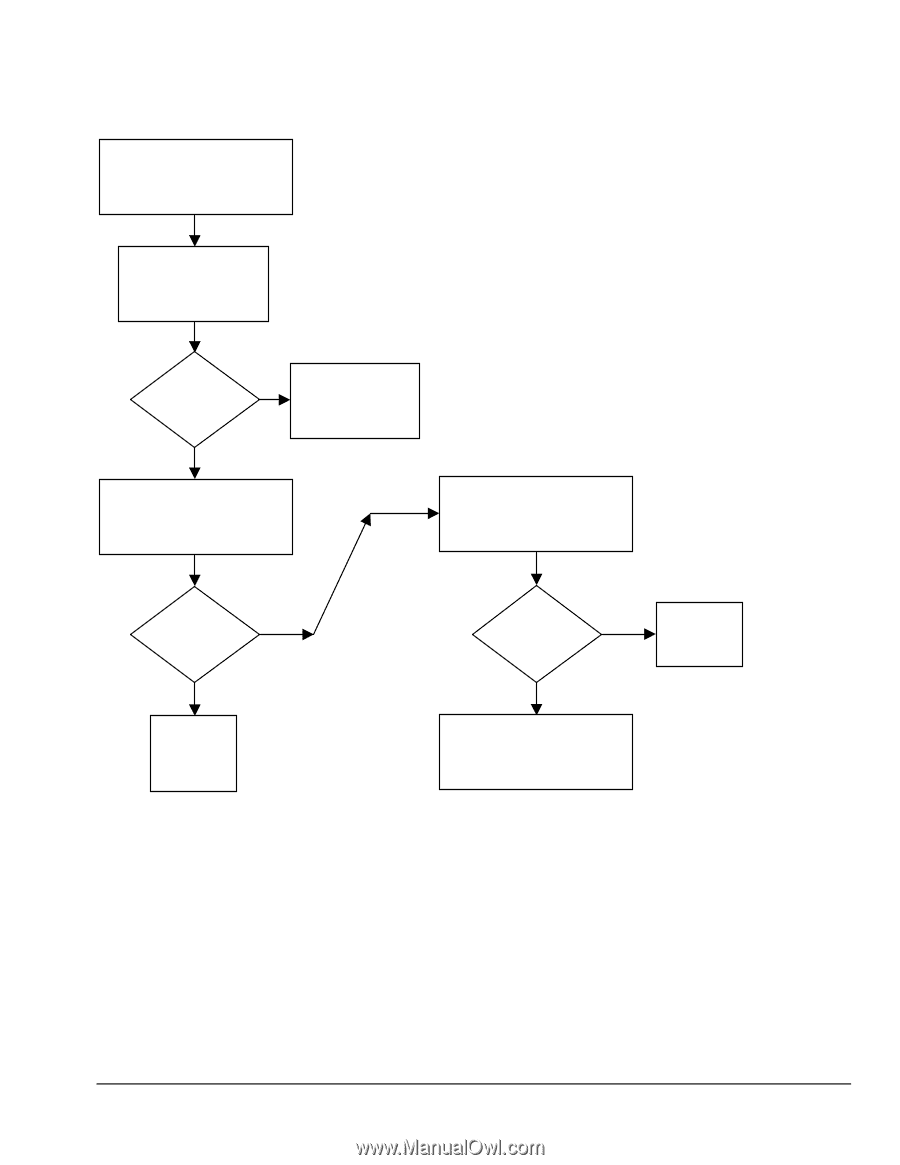
Quick Troubleshooting Guide
3-19
18. Non-Functioning Pointing Device or Keyboard
Reseat internal keyboard
connector (if applicable).
OK?
Y
Y
External
device
works?
N
Connect unit to good
external keyboard
or pointing device.
Replace
system board.
Pointing device or keyboard
not operating properly.
Done
OK?
N
Y
Done
Replace system board.
N
Replace internal keyboard,
cable, or pointing device.