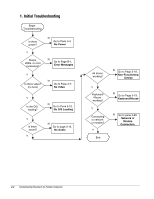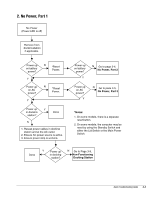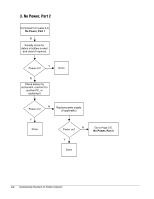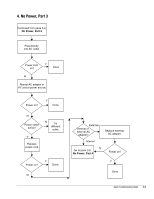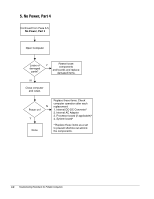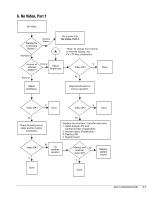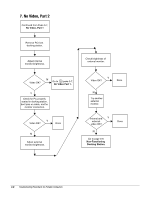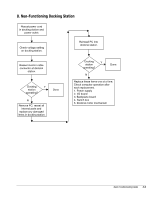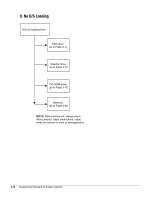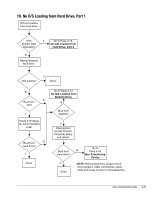HP ProSignia 320 Desktop PC 6433C Compaq Deskpro Family of Personal Computers, - Page 34
No Power, Part 4
 |
View all HP ProSignia 320 Desktop PC 6433C manuals
Add to My Manuals
Save this manual to your list of manuals |
Page 34 highlights
5. No Power, Part 4 Continued from Page 3-5, No Power, Part 3 Open Computer Loose or damaged parts? Y Reseat loose components and boards and replace damaged items. N Close computer and retest. Replace these items. Check computer operation after each N replacement: Power on? 1. Internal DC-DC Converter* 2. Internal AC Adapter 3. Processor board (if applicable)* Y 4. System board* Done * Replace these items as a set to prevent shorting out among the components. 3-6 Troubleshooting Flowcharts for Portable Computers
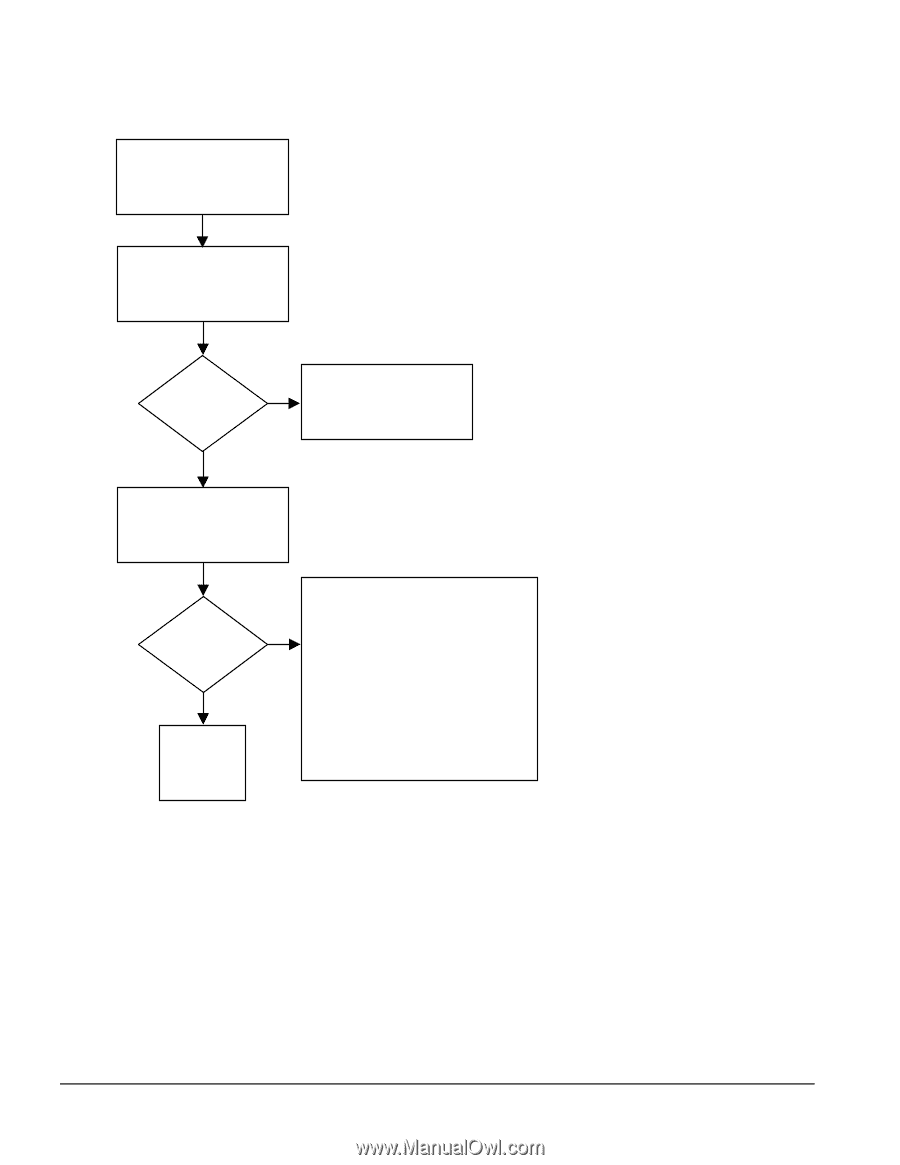
3-6
Troubleshooting Flowcharts for Portable Computers
5. No Power, Part 4
Open Computer
Reseat loose
components
and boards and replace
damaged items.
Loose or
damaged
parts?
Close computer
and retest.
Y
Done
Continued from Page 3-5,
No Power, Part 3
N
Power on?
Y
N
Replace these items. Check
computer operation after each
replacement:
1. Internal DC-DC Converter
*
2. Internal AC Adapter
3. Processor board (if applicable)
*
4. System board
*
*
Replace these items as a set
to prevent shorting out among
the components.