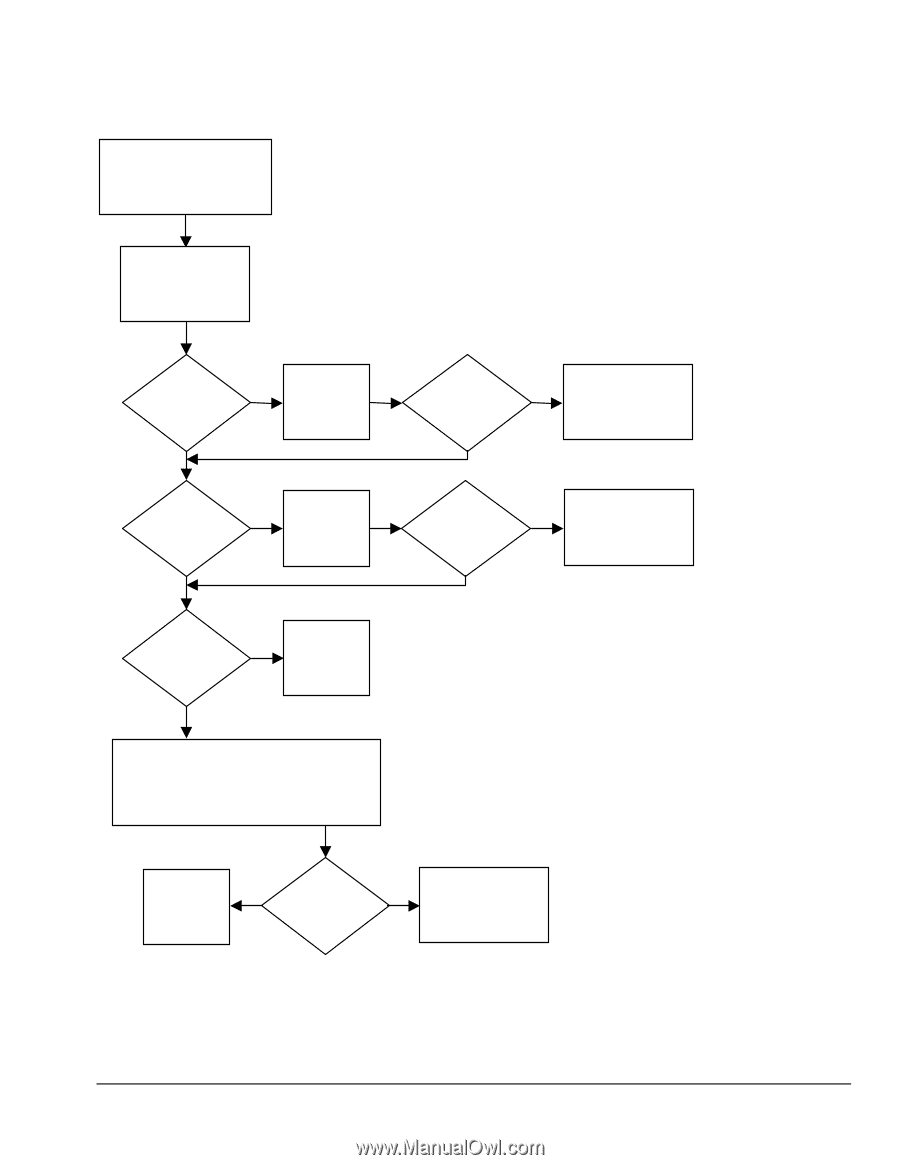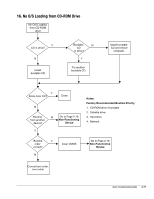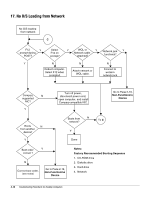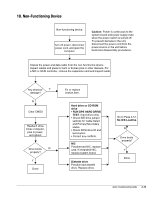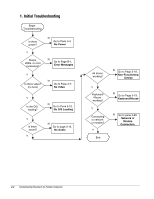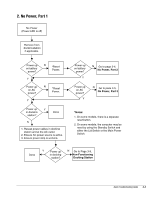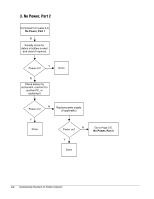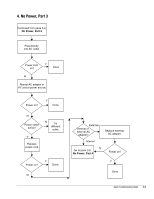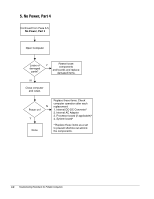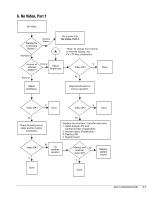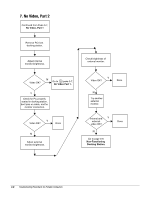HP ProSignia 320 Desktop PC 6433C Compaq Deskpro Family of Personal Computers, - Page 31
No Power, Part 1
 |
View all HP ProSignia 320 Desktop PC 6433C manuals
Add to My Manuals
Save this manual to your list of manuals |
Page 31 highlights
2. No Power, Part 1 No Power (Power LED is off) Remove from docking station if applicable. Power up N *Reset on battery Power. power? Y Power up on AC power? N *Reset Power. Y Power up Y in docking station? Done N 1. Reseat power cables in docking station and at the AC outlet. 2. Ensure AC power source is active. 3. Ensure power strip is working. Power up on battery power? Y N Go to page 3-4, No Power, Part 2 Power up on AC power? Y N Go to page 3-5, No Power, Part 3 *Notes: 1. On some models, there is a separate reset button. 2. On some models, the computer may be reset by using the Standby Switch and either the Lid Switch or the Main Power Switch. Done Y Power up N Go to Page 3-9, in docking Non-Functioning station? Docking Station Quick Troubleshooting Guide 3-3