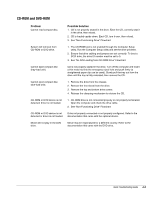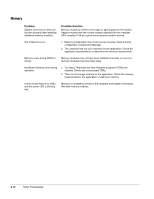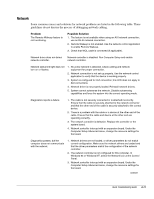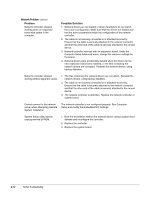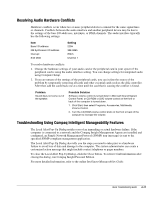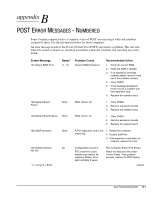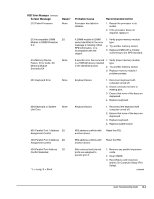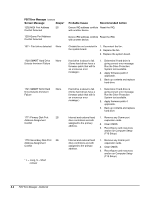HP ProSignia 320 Desktop PC 6433C Compaq Deskpro Family of Personal Computers, - Page 62
appendix B - POST Error Messages - Numbered, ESSAGES, UMBERED
 |
View all HP ProSignia 320 Desktop PC 6433C manuals
Add to My Manuals
Save this manual to your list of manuals |
Page 62 highlights
B appendix POST ERROR MESSAGES - NUMBERED Some Compaq computers have a complete series of POST error messages with code numbers assigned to them. Use the information below for those computers. An error message results if the Power-On Self-Test (POST) encounters a problem. This test runs when the system is turned on, checking assemblies within the computer and reporting any errors found. Screen Message 101-Option ROM Error Beeps* 1L, 1S Probable Cause System ROM checksum. Recommended Action 1. Verify the correct ROM. 2. Flash the ROM if needed. 3. If an expansion card was recently added, remove it and see if the problem remains. 4. Clear CMOS. 5. If the message disappears, there may be a problem with the expansion card. 6. Replace the system board. 102-System Board Failure None DMA, timers, etc. 103-System Board Failure None DMA, timers, etc. 1. Clear CMOS. 2. Remove expansion boards. 3. Replace the system board. 1. Clear CMOS. 2. Remove expansion boards. 3. Replace the system board. 150-SafePost Active None A PCI expansion card is not responing. 1. Restart the computer. 2. Disable SafePost. 3. If the expansion card does not respond, replace the card. 162-System Options 2S Configuration incorrect. Run Computer Setup (F10 Setup) Not Set RTC (real-time clock) Reset the date and time under battery may need to be Control Panel. If the problem replaced. Battery life is persists, replace the RTC battery. approximately 3 years. * L = Long, S = Short continued Quick Troubleshooting Guide B-1