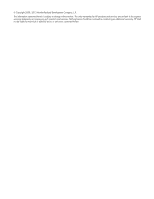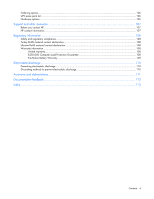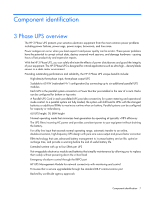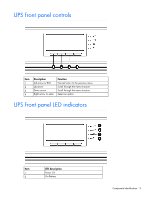Contents 4
Readying the equipment
.................................................................................................................
56
Installing the mounting rails
......................................................................................................................
56
Preparing the rails for integrated shipping
..................................................................................................
58
Switching off the UPS battery circuit breaker
...............................................................................................
59
Switching off the ERM circuit breaker
.........................................................................................................
59
Installing the ERM
....................................................................................................................................
60
Attaching the ERM front bezel
.........................................................................................................
62
Connecting the ERM to the UPS
.......................................................................................................
62
Switching on the ERM circuit breaker
...............................................................................................
63
Switching on the UPS battery circuit breaker
.....................................................................................
63
Charging the ERM batteries
............................................................................................................
63
UPS operations
...........................................................................................................................
64
Mimic screen
..........................................................................................................................................
64
Modes of operation
.................................................................................................................................
64
Standby mode
..............................................................................................................................
64
Normal mode
...............................................................................................................................
65
Battery mode
................................................................................................................................
66
Auto-Bypass mode
.........................................................................................................................
66
Configuring the UPS
................................................................................................................................
67
Changing the language
..................................................................................................................
67
Changing display functions
.............................................................................................................
67
Changing user settings
...................................................................................................................
68
Setting the Battery Low alarm level
.............................................................................................................
70
Running automatic battery tests
.................................................................................................................
71
Testing the front panel display
...................................................................................................................
71
Silencing an audible alarm
.......................................................................................................................
71
Verifying the REPO port connection
...........................................................................................................
71
Powering down the standalone UPS
...........................................................................................................
72
Powering down an individual paralleled UPS
..............................................................................................
72
Powering down the parallel system
............................................................................................................
73
Communication
..........................................................................................................................
74
Installing communication options and control terminals
.................................................................................
74
Communication options
............................................................................................................................
75
DB-9 communication port
................................................................................................................
75
Control terminals
.....................................................................................................................................
76
Relay output contacts
...............................................................................................................................
76
Programmable signal inputs
......................................................................................................................
77
Parallel communication
............................................................................................................................
77
Mode transfers
..............................................................................................................................
78
Redundant signal wiring
.................................................................................................................
78
Auto-identification
..........................................................................................................................
78
Metering
......................................................................................................................................
79
Power management
....................................................................................................................
80
HP UPS Power Protection Agent overview
...................................................................................................
80
Features
.................................................................................................................................................
80
Maintenance
..............................................................................................................................
81
Removing the UPS front bezel
...................................................................................................................
81
Removing the ERM front bezel
...................................................................................................................
81
Replacing the UPS electronics module
........................................................................................................
81
Replacing UPS X-Slot cards
.......................................................................................................................
83
Configuring the Parallel UPS Card
.............................................................................................................
84