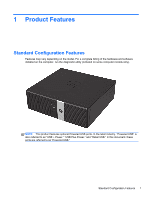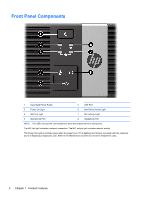HP RP3 Maintenance & Service Guide HP RP3 Retail System Model 3100 - Page 10
Rear Panel Components, Serial Number Location
 |
View all HP RP3 manuals
Add to My Manuals
Save this manual to your list of manuals |
Page 10 highlights
Rear Panel Components 1 Power Cord Connector 8 Cash Drawer Connector 2 Powered USB 24V 9 USB Ports (4) 3 RJ-45 Network Connector 10 Powered USB 12V 4 Expansion Slot Cover 11 VGA Connector 5 Parallel Port 12 DisplayPort 6 PS/2 Mouse Connector (green) 13 PS/2 Keyboard Connector (purple) 7 Serial Connector (COM1) 14 Serial Connector (COM2) NOTE: Arrangement and number of connectors may vary by model. The expansion slot can be populated with an optional 2-port serial card or an optional 3-port powered USB 12V card available from HP. The serial ports can be configured as 5V or 12V powered serial ports. CAUTION: You must peel off the metallic tape over the cash drawer connector to connect a cash drawer. The cash drawer connector is similar in size and shape to a telephone jack. To avoid damage to the computer, DO NOT plug a telephone cable into the cash drawer connector. Serial Number Location Each computer has a unique serial number and product ID number located on the back or side of the computer. Keep these numbers available for use when contacting customer service for assistance. Rear Panel Components 3