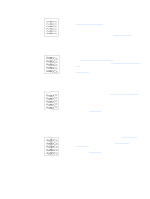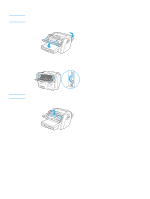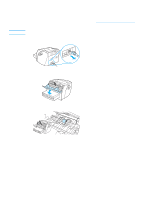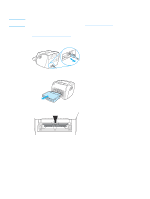HP q1335a User Manual - Page 100
Changing the pickup roller, Open the print cartridge door, and remove the print cartridge.
 |
View all HP q1335a manuals
Add to My Manuals
Save this manual to your list of manuals |
Page 100 highlights
Changing the pickup roller CAUTION If the printer regularly mispicks (no media feeds through or more than one sheet feeds through), you might need to change or clean the pickup roller. See Ordering supplies and accessories to order a new pickup roller. Failure to complete this procedure might damage the printer. 1 Unplug the power cord from the printer, and allow the printer to cool. 2 Open the print cartridge door, and remove the print cartridge. 3 Find the pickup roller. 92 Chapter 6 ENWW
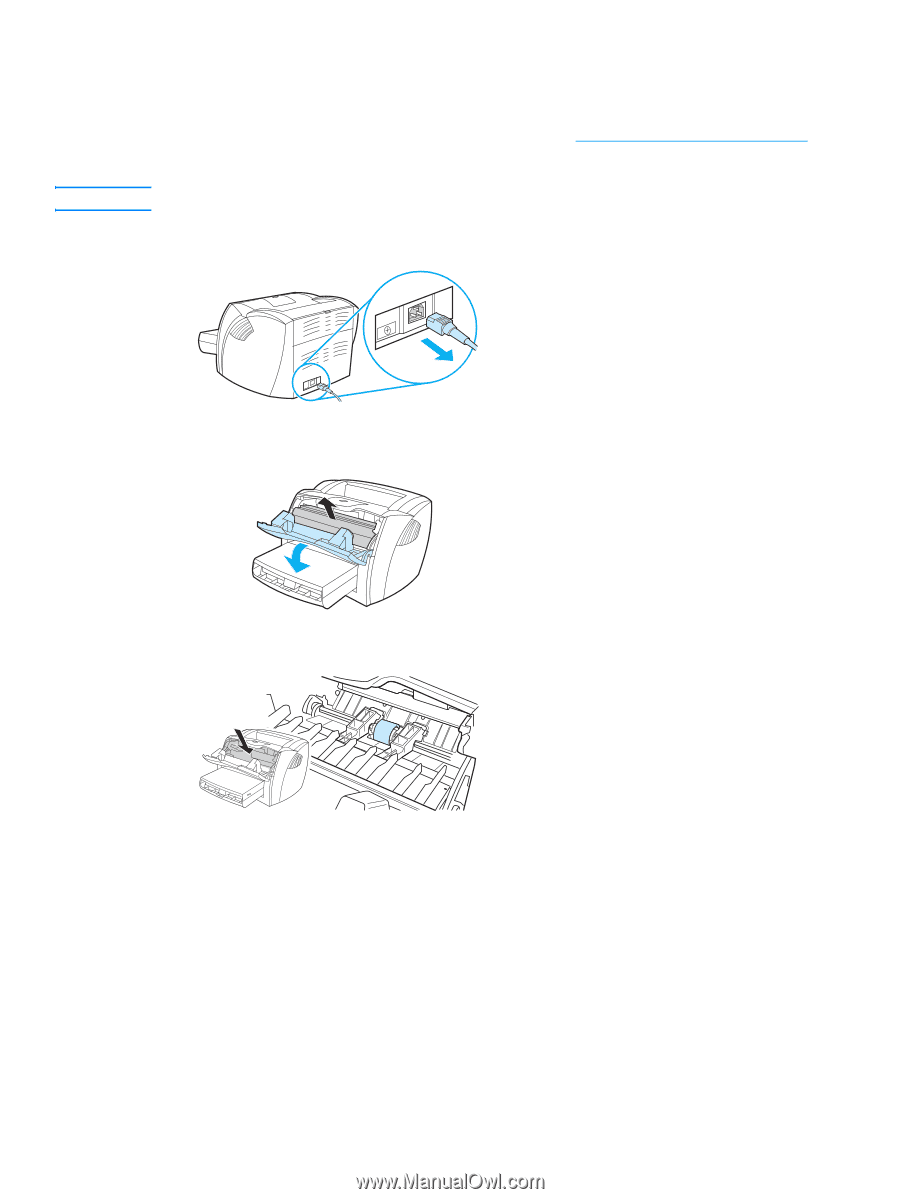
92
Chapter 6
ENWW
Changing the pickup roller
If the printer regularly mispicks (no media feeds through or more than one sheet feeds through),
you might need to change or clean the pickup roller. See
Ordering supplies and accessories
to
order a new pickup roller.
CAUTION
Failure to complete this procedure might damage the printer.
1
Unplug the power cord from the printer, and allow the printer to cool.
2
Open the print cartridge door, and remove the print cartridge.
3
Find the pickup roller.