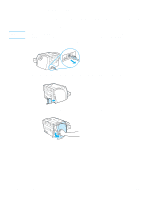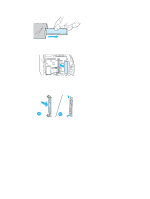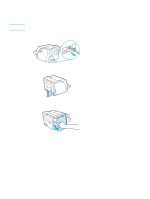HP q1335a User Manual - Page 148
Testing the DIMM installation
 |
View all HP q1335a manuals
Add to My Manuals
Save this manual to your list of manuals |
Page 148 highlights
7 Close the left side panel and the print cartridge door. Reinstall the parallel adaptor or the print server. 8 Plug the printer back in, and turn on the power switch. Testing the DIMM installation To test the DIMM installation, print a configuration page, and check the Total Memory specified on the page. See Printer information pages for more information. If all lights on the control panel are blinking, the DIMM installation was unsuccessful. Remove the DIMM and reinstall it. 140 Appendix F Memory ENWW
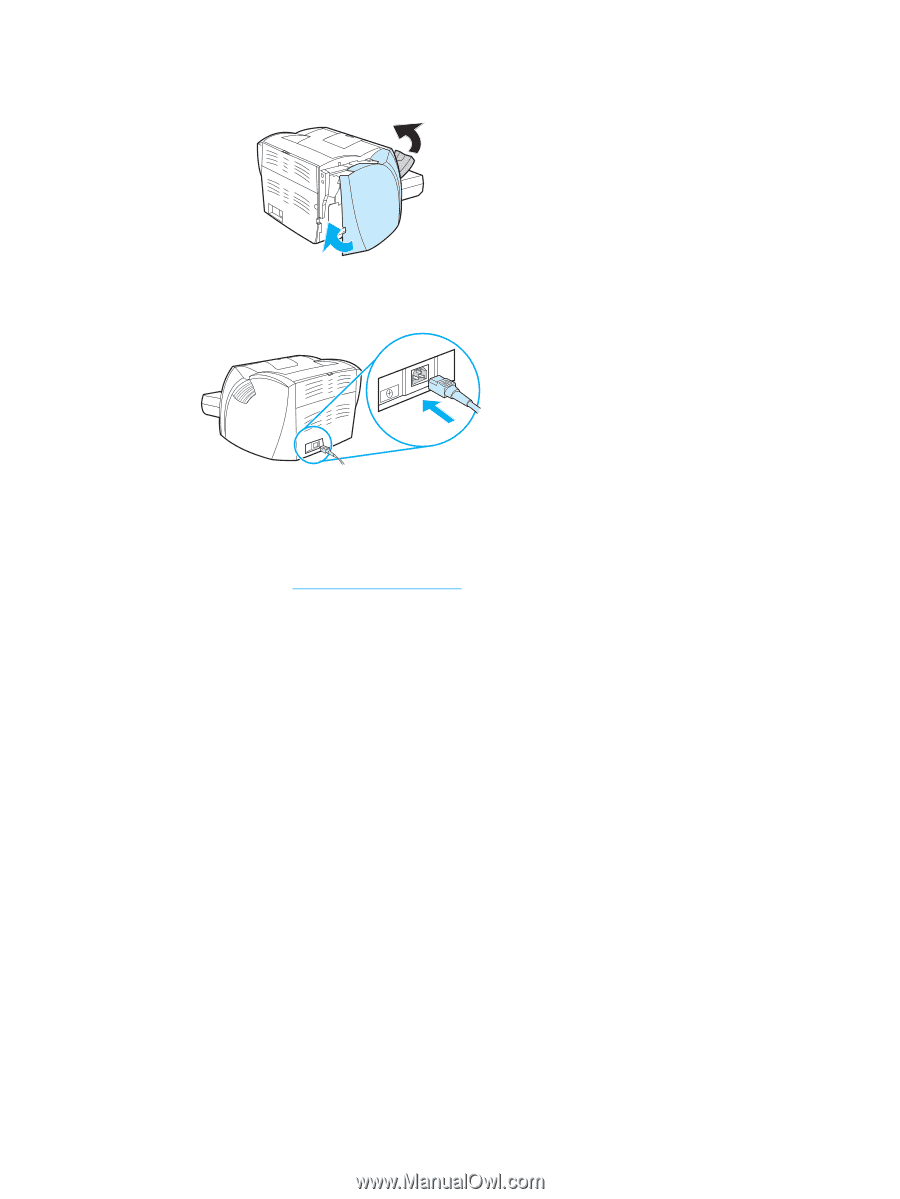
140
Appendix F
Memory
ENWW
7
Close the left side panel and the print cartridge door. Reinstall the parallel adaptor or the print
server.
8
Plug the printer back in, and turn on the power switch.
Testing the DIMM installation
To test the DIMM installation, print a configuration page, and check the Total Memory specified on
the page. See
Printer information pages
for more information.
If all lights on the control panel are blinking, the DIMM installation was unsuccessful. Remove the
DIMM and reinstall it.