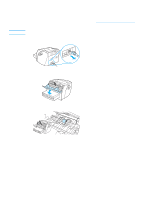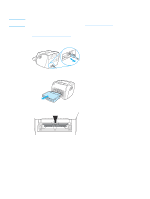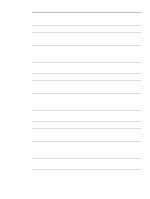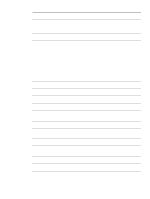HP q1335a User Manual - Page 105
With one hand, position the new separation pad in the slot of the previous separation pad A.
 |
View all HP q1335a manuals
Add to My Manuals
Save this manual to your list of manuals |
Page 105 highlights
4 To pry the separation pad up from the spring-loaded base, insert a flat-edged screwdriver in the slot under the separation pad and twist until the tabs are free. 5 Reach in through the opening, push the spring-loaded base down with one hand, and pull the separation pad up with the other hand. 6 With one hand, position the new separation pad in the slot of the previous separation pad (A). With the other hand, reach through the input tray opening, and push the spring-loaded base down (B). Note The tab on the right is larger to help you position it correctly. ENWW Changing the printer separation pad 97
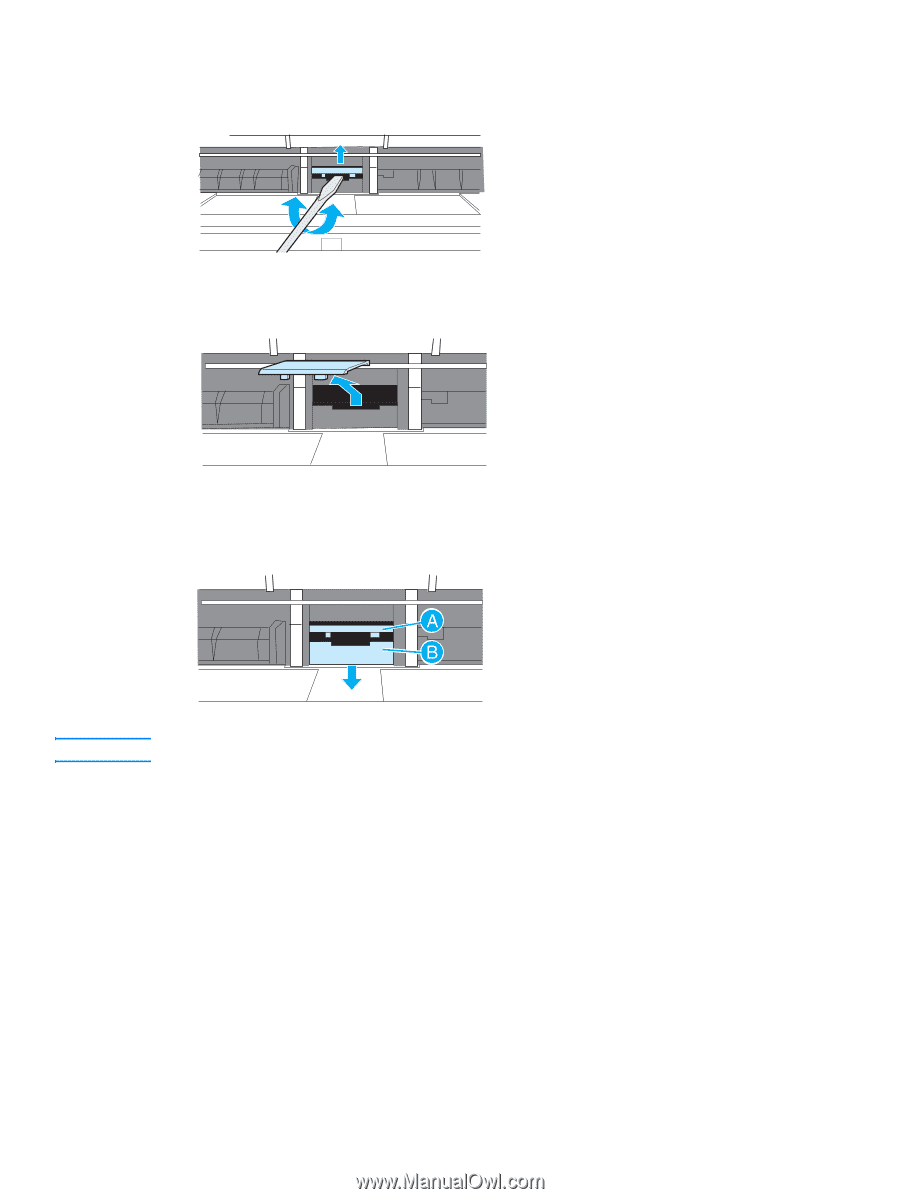
ENWW
Changing the printer separation pad 97
4
To pry the separation pad up from the spring-loaded base, insert a flat-edged screwdriver in
the slot under the separation pad and twist until the tabs are free.
5
Reach in through the opening, push the spring-loaded base down with one hand, and pull the
separation pad up with the other hand.
6
With one hand, position the new separation pad in the slot of the previous separation pad (A).
With the other hand, reach through the input tray opening, and push the spring-loaded base
down (B).
Note
The tab on the right is larger to help you position it correctly.