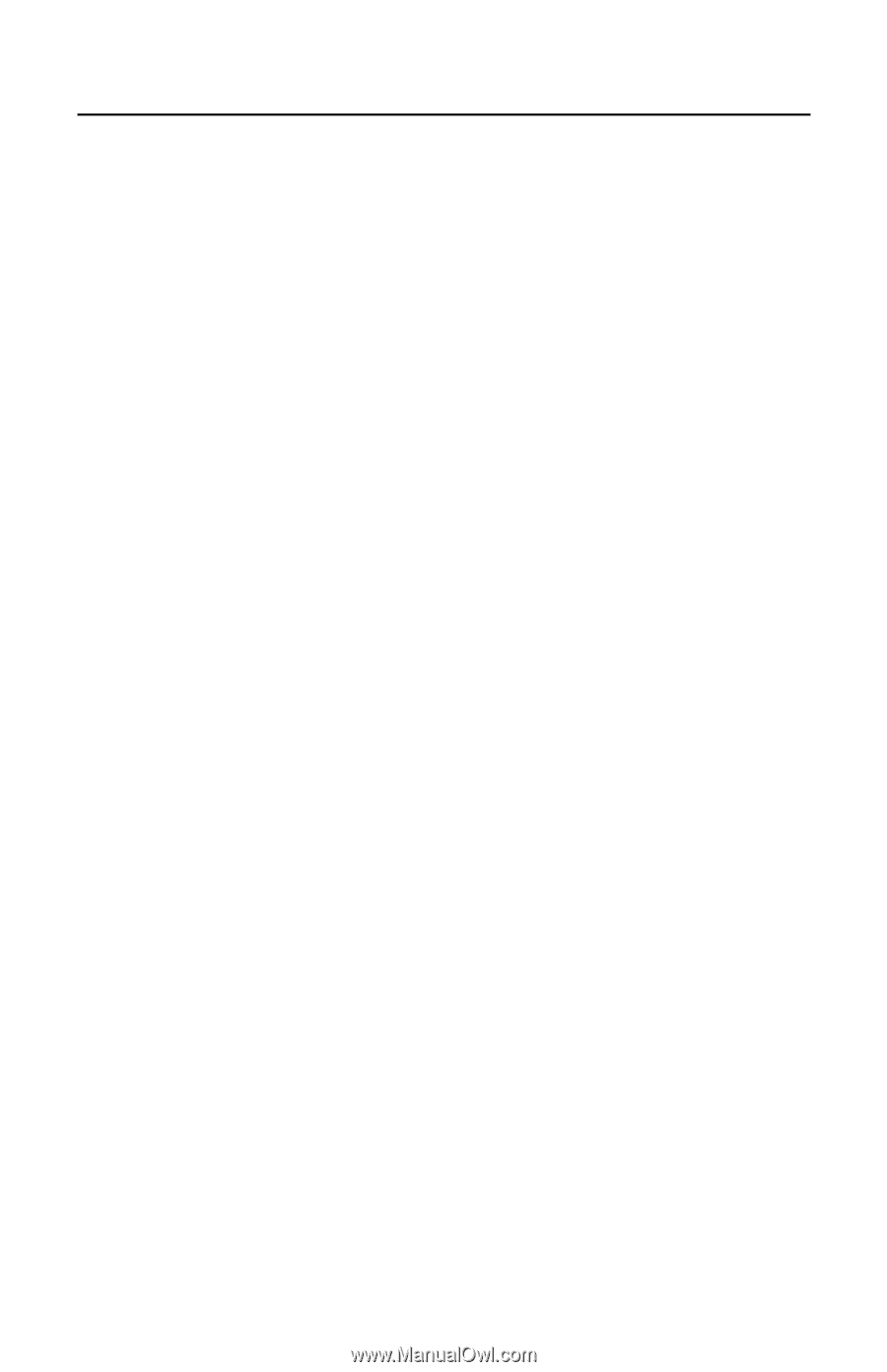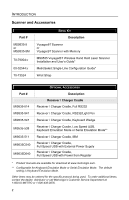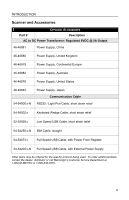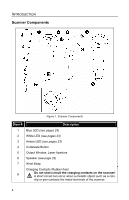ii
T
ABLE OF
C
ONTENTS
Introduction
Product Overview
.............................................................................................
1
Scanner and Accessories
.................................................................................
2
Scanner Components
.......................................................................................
4
Receiver Cradle Components
...........................................................................
5
Caution and Serial Number Labels
...................................................................
6
Maintenance
.....................................................................................................
6
Cradle Installation to the Host Device
RS232 and Light Pen
........................................................................................
7
Keyboard Wedge
..............................................................................................
8
Stand Alone Keyboard
......................................................................................
9
IBM
.................................................................................................................
10
Low Speed USB
.............................................................................................
11
Full Speed USB (Powered by External Power Supply)
...................................
13
Full Speed USB (Powered by the Host Device)
..............................................
14
Establishing Bluetooth Communication
Between the Scanner and the Cradle
.............................................................
15
Dynamic Pair Function
....................................................................................
15
When the MS9535 Acts as a Client to Other Bluetooth Devices
.....................
16
When the MS9535 Acts as a Server to Other Bluetooth Devices
...................
17
The MI9535-5xx Receiver / Charger Cradle
Charging Guidelines and Low Battery Indicators
............................................
18
Safety Precautions for Lithium Batteries
.........................................................
19
Communication Protocols
...............................................................................
20
Scanner Operation
Modes of Opteration
.......................................................................................
21
Auto-Trigger Mode
..........................................................................................
21
CodeGate Mode
.............................................................................................
21
RangeGate
.....................................................................................................
21
Inventory Mode
...............................................................................................
21