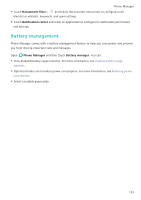Huawei Honor8 HONOR 8 User Guide FRD-L04 01 English - Page 133
World clock, Dual clock display, Enable alarm when phone is powered off
 |
View all Huawei Honor8 manuals
Add to My Manuals
Save this manual to your list of manuals |
Page 133 highlights
• Configure the alarm settings: Touch settings, and volume button behavior. Tools to configure the snooze duration, silent mode • Delete an alarm: Touch and hold the alarm you want to delete, and then touch . • Turn off an alarm: Touch Slide to turn off alarm at the bottom of the lock screen. • Mute an alarm: Press the volume down button. • Snooze for 10 minutes: Press the power button. The alarm will go off again after 10 minutes. Swipe down on the screen to open the notification panel and touch the alarm notification to turn off the alarm. • Enable alarm when phone is powered off: Select Keep alarm active, will ring in when you turn off your phone. Alarms will still go off after your phone turns off. World clock Add multiple clocks to view the time in various cities around the world. Open Clock. In the World clock tab, you can: Home time World clock Add city Current network time Delete cities Set date, time, and home time zone • Add a city: Touch . Enter a city name or select a city from the list. • Set the home time zone: Touch Home time zone. , turn on the Display home clock switch, and then touch • Set the system date and time: Touch > Date & time. • Delete a city: Touch Edit cities. Touch the icon next to the city you want to delete, and then touch . Dual clock display Your phone displays the network time by default. Turn on dual clocks to display the local time and home time on the lock screen. 126