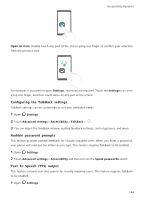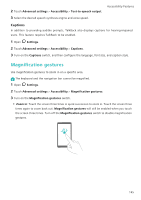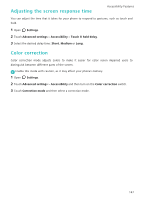Huawei Honor8 HONOR 8 User Guide FRD-L04 01 English - Page 152
Captions, Magnification gestures
 |
View all Huawei Honor8 manuals
Add to My Manuals
Save this manual to your list of manuals |
Page 152 highlights
2 Touch Advanced settings > Accessibility > Text-to-speech output. 3 Select the desired speech synthesis engine and voice speed. Accessibility Features Captions In addition to providing audible prompts, TalkBack also displays captions for hearing-impaired users. This feature requires TalkBack to be enabled. 1 Open Settings. 2 Touch Advanced settings > Accessibility > Captions. 3 Turn on the Captions switch, and then configure the language, font size, and caption style. Magnification gestures Use magnification gestures to zoom in on a specific area. The keyboard and the navigation bar cannot be magnified. 1 Open Settings. 2 Touch Advanced settings > Accessibility > Magnification gestures. 3 Turn on the Magnification gestures switch. • Zoom in: Touch the screen three times in quick succession to zoom in. Touch the screen three times again to zoom back out. Magnification gestures will still be enabled when you touch the screen three times. Turn off the Magnification gestures switch to disable magnification gestures. 145