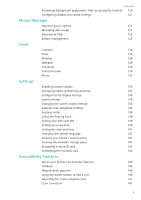Huawei Honor8 HONOR 8 User Guide FRD-L04 01 English - Page 8
Exciting New Features, 2-in-1 fingerprint sensor, Wide aperture photos
 |
View all Huawei Honor8 manuals
Add to My Manuals
Save this manual to your list of manuals |
Page 8 highlights
Exciting New Features Exciting New Features 2-in-1 fingerprint sensor The Smart Key doubles up as a fingerprint sensor. After adding a fingerprint, touch, double touch, or touch and hold the Smart Key when the screen is off to unlock the screen and access predefined features. To customize the Smart Key shortcut actions, open Settings, touch Smart assistance > Smart key, and then follow the onscreen instructions. Wide aperture photos Use wide aperture mode for close-up shots of objects and people. You can also adjust the focal point after taking a photo to blur the background and make the subject stand out. Ensure that the subject is no more than 2 meters (6 ft) from the camera for optimum results. 1 Open Camera. Touch at the top of the screen to enable wide aperture mode. Touch the icon again to exit wide aperture mode. If the icon is not displayed, select Photo mode. 2 Touch the viewfinder to focus on a particular area. Swipe up or down on the slider next to the icon to preview the blurred background. Touch to take a photo. 1