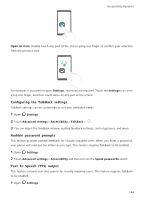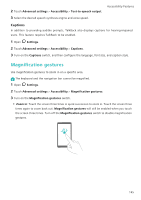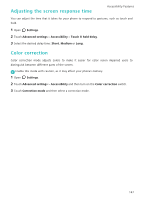Huawei Honor8 HONOR 8 User Guide FRD-L04 01 English - Page 156
List of safety features
 |
View all Huawei Honor8 manuals
Add to My Manuals
Save this manual to your list of manuals |
Page 156 highlights
Appendix • Install security software or patches released by Huawei or third-party application providers. • Some applications require and transmit location information. As a result, a third-party may be able to share your location information. • Your device may provide detection and diagnostic information to third-party application providers. Third party vendors use this information to improve their products and services. • If you have concerns about the security of your personal information and data, please contact [email protected]. List of safety features Huawei phones come with a series of built-in security measures to keep your data secure. Full-disk encryption All data on the memory chipset is automatically encrypted. Each phone has a different security key, meaning that other devices cannot access the data stored on your phone's memory chipset. Your phone comes with a fingerprint sensor to give you quick and easy access to your phone's features. For example, you can use your Fingerprint recognition fingerprint to unlock the screen, access files in your Safe, open locked applications, and more. For more information, see Using fingerprint recognition. Harassment filter Use the harassment filter in Phone Manager to block spam calls and messages. For more information, see Harassment filter. App Lock Use the App Lock in Phone Manager to lock applications and prevent unauthorized access. The App Lock password is required to open locked applications. Managing data usage Use the data management feature in Phone Manager to keep track of your mobile data usage. Mobile data will be automatically disabled when you exceed the preset limit to prevent you from incurring excessive data charges. For more information, see Managing data usage. Enable the Safe feature, set a password, and then add your confidential Safe files to prevent unauthorized access. For more information, see Storing private files in a safe. MicroSD card encryption Encrypt your microSD card to prevent unauthorized access to your data. A password must be entered when the microSD card is inserted into another phone. For more information, see Encrypting a microSD card. 149