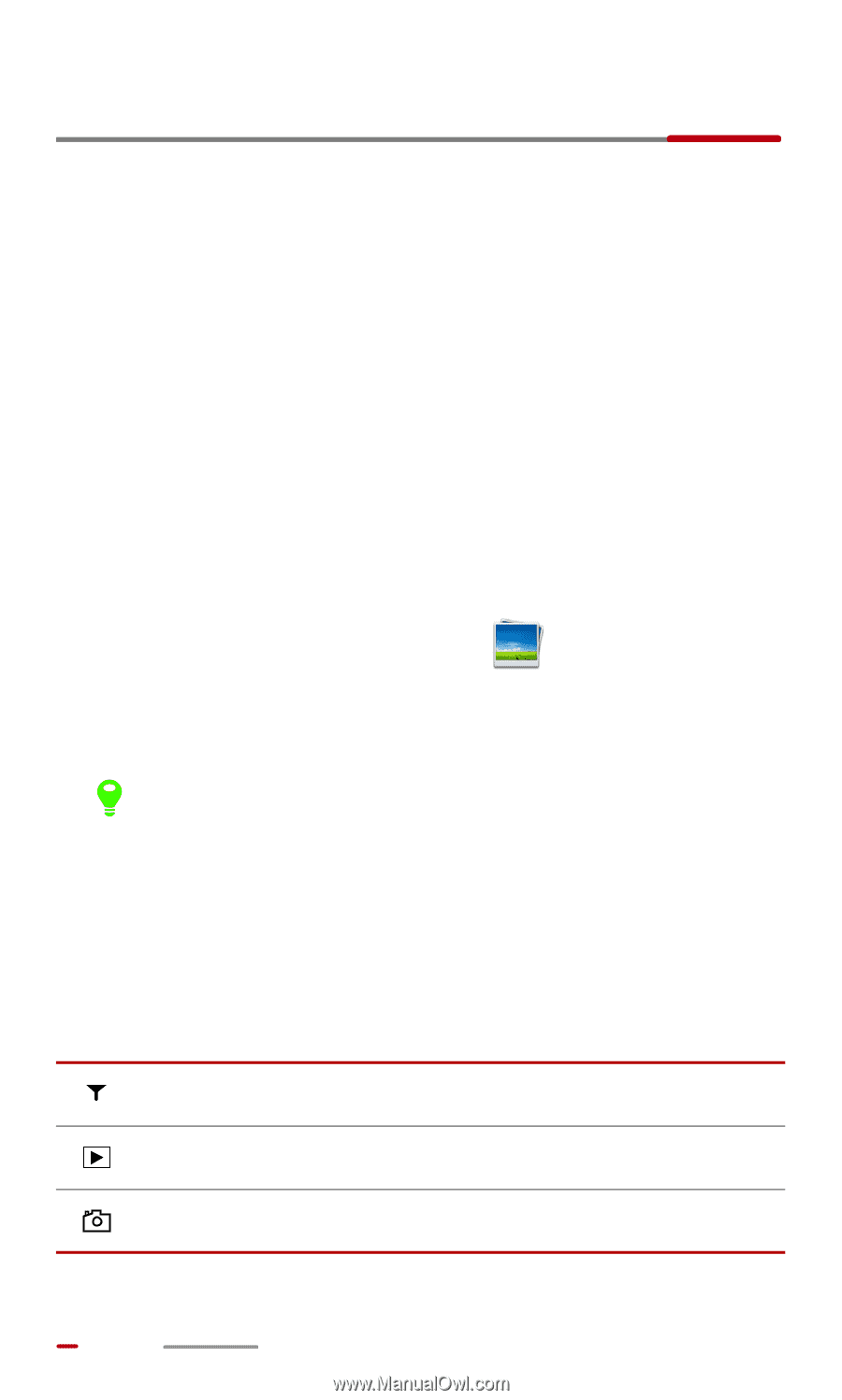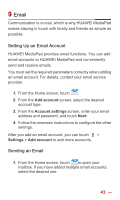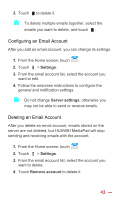Huawei MediaPad 10 Link User Guide - Page 53
Multimedia, Viewing Photos and Videos
 |
View all Huawei MediaPad 10 Link manuals
Add to My Manuals
Save this manual to your list of manuals |
Page 53 highlights
11 Multimedia HUAWEI MediaPad enables you to listen to music, view photos, and watch videos on an HD display. You can also catch up on the most popular videos, listen to the latest hits, and experience HUAWEI MediaPad's stunning top quality audio. Viewing Photos and Videos Gallery enables you to conveniently view photos and videos. It automatically searches for and organizes photos and videos stored in HUAWEI MediaPad's internal memory and the microSD card for your easy reference. 1. From the Home screen, touch to open the gallery. 2. Touch a photo or video to view it in full-screen mode. Flick left or right to view the previous or next file. Pinch two fingers together or apart to zoom in or out. When the auto-rotate function is enabled, the screen orientation automatically changes if you rotate HUAWEI MediaPad. While viewing a photo or playing a video, you can: Filter fragmented images. Play photos in the folder as a slideshow. Open the camera. 46