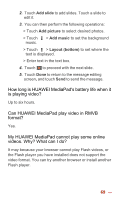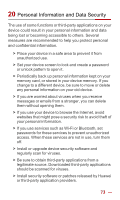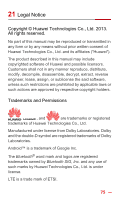Huawei MediaPad 10 Link User Guide - Page 77
I cannot set the date and time on HUAWEI MediaPad. Why?
 |
View all Huawei MediaPad 10 Link manuals
Add to My Manuals
Save this manual to your list of manuals |
Page 77 highlights
I cannot set the date and time on HUAWEI MediaPad. Why? It may because you chose to use the network date and time. To set the date and time, touch Automatic date & time. > Date & time, and clear Will my alarms still go off when HUAWEI MediaPad is powered off? No. Can I change the save path for recordings? No, but you can copy or cut the recordings to another location. My HUAWEI MediaPad cannot receive GPS signals. Why? What can I do? Factors that affect the GPS functions include: > Sunspots. > Electromagnetic interference. > Obstacles that signals cannot pass through, such as buildings or tunnels. To solve this problem, adjust the HUAWEI MediaPad's position, for example: > If you use HUAWEI MediaPad inside, take it to an open area. > If you use HUAWEI MediaPad in a car, keep it away from the windshield. 70