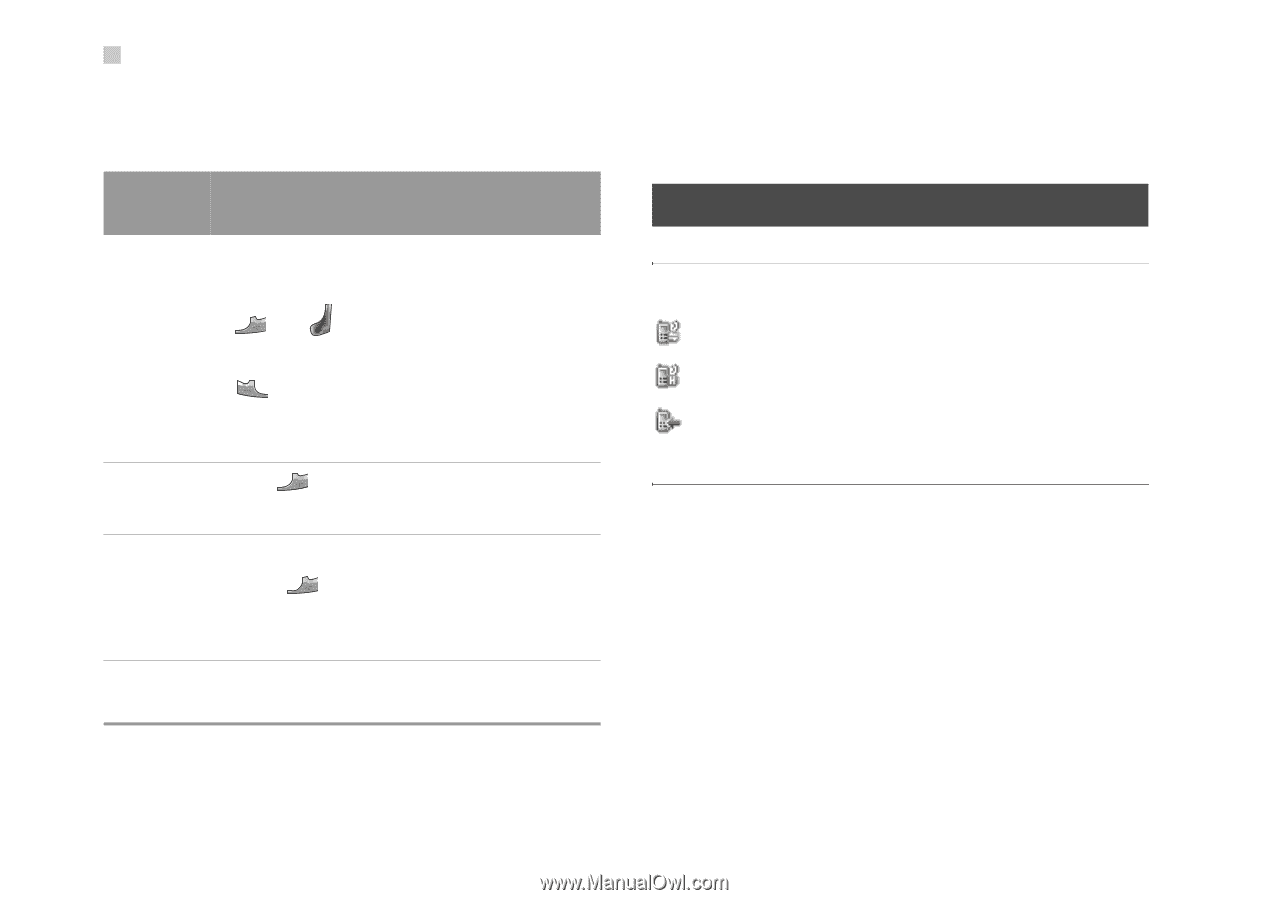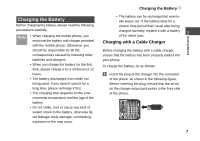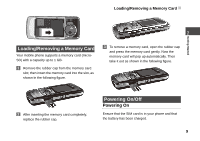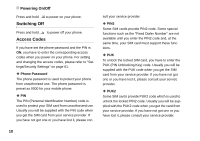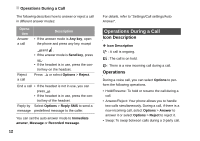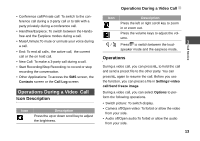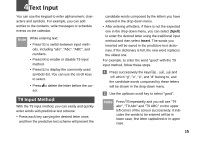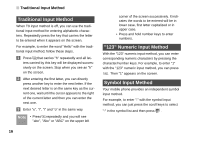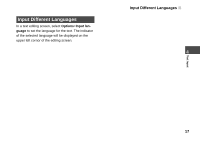Huawei U120 User Manual - Page 18
Operations During a Call, Icon Description, Operations
 |
View all Huawei U120 manuals
Add to My Manuals
Save this manual to your list of manuals |
Page 18 highlights
Operations During a Call The following describes how to answer or reject a call in different answer modes: Operation Answer a call Description • If the answer mode is Any key, open the phone and press any key. except Reject a call and . • If the answer mode is Send key, press . • If the headset is in use, press the con- trol key on the headset. Press or select Options > Reject. End a call • If the headset is not in use, you can press . • If the headset is in use, press the control key of the headset. Reply by Select Options > Reply SMS to send a message predefined message to the caller. You can set the auto answer mode to Immediate answer, Message or Recorded message. 12 For details, refer to "Settings/Call settings/Auto Answer". Operations During a Call Icon Description ◆ Icon Description : A call is ongoing. : The call is on hold. : There is a new incoming call during a call. Operations During a voice call, you can select Options to perform the following operations. • Hold/Resume: To hold or resume the call during a call. • Answer/Reject: Your phone allows you to handle two calls simultaneously. During a call, if there is a new incoming call, select Options > Answer to answer it or select Options > Reject to reject it. • Swap: To swap between calls during a 3-party call.