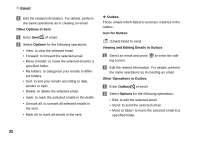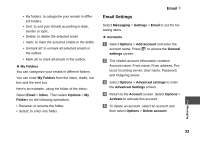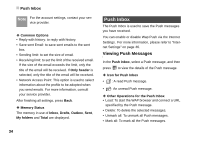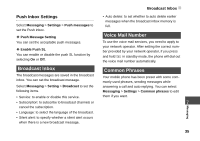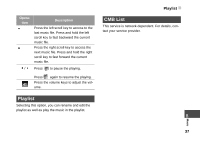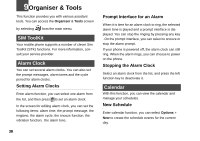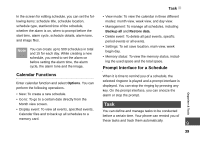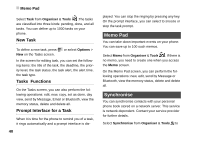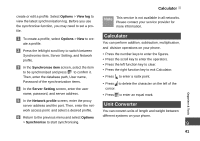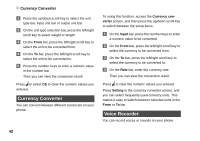Huawei U120 User Manual - Page 43
Playlist, CMB List
 |
View all Huawei U120 manuals
Add to My Manuals
Save this manual to your list of manuals |
Page 43 highlights
Operation Description Press the left scroll key to access to the last music file. Press and hold the left scroll key to fast backward the current music file. Press the right scroll key to access the next music file. Press and hold the right scroll key to fast forward the current music file. / Press to pause the playing. Press again to resume the playing. Press the volume keys to adjust the volume. Playlist Selecting this option, you can rename and edit the playlist as well as play the music in the playlist. Playlist CMB List This service is network-dependent. For details, contact your service provider. 8 Music 37
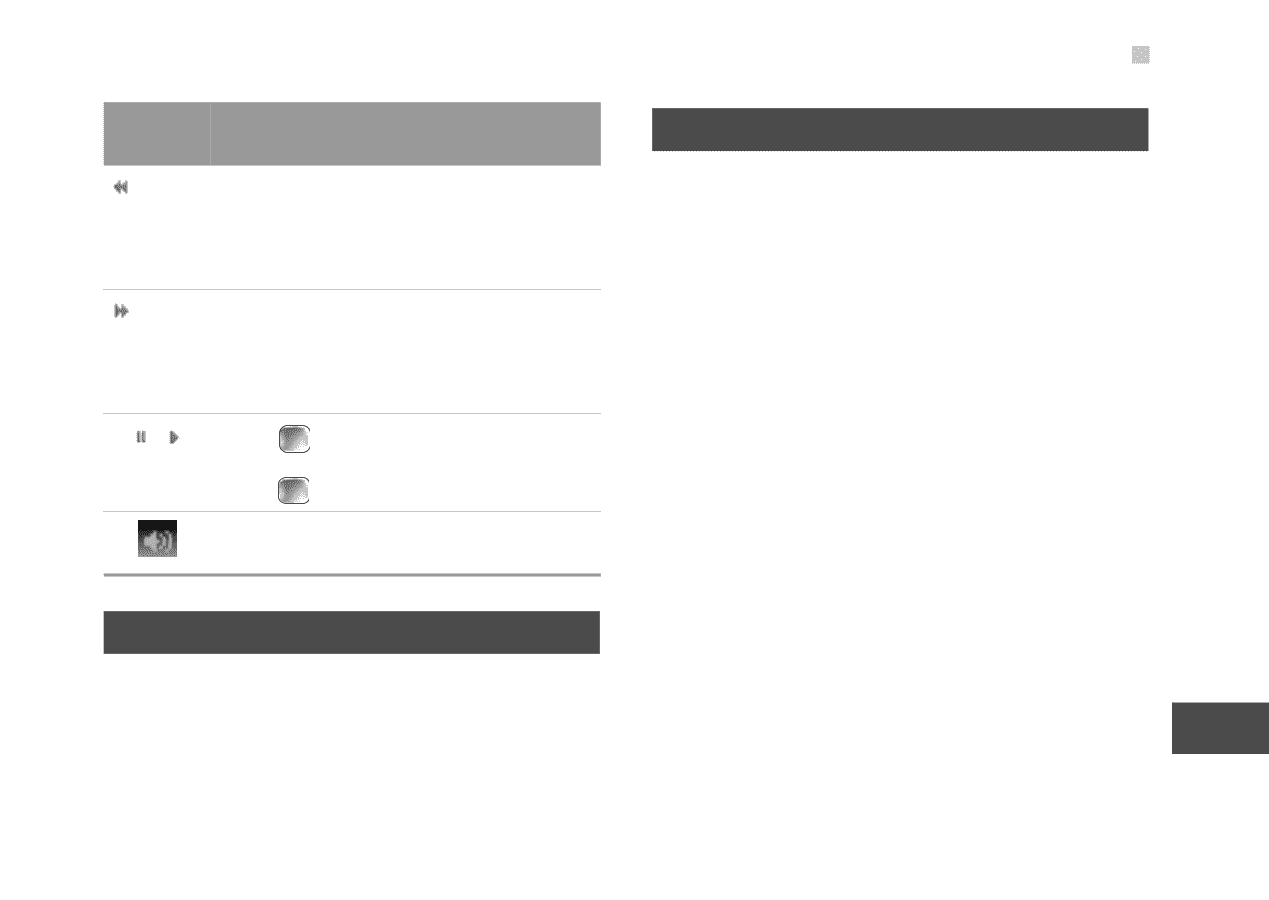
Playlist
37
8
Music
Playlist
Selecting this option, you can rename and edit the
playlist as well as play the music in the playlist.
CMB List
This service is network-dependent. For details, con-
tact your service provider.
Press the left scroll key to access to the
last music file. Press and hold the left
scroll key to fast backward the current
music file.
Press the right scroll key to access the
next music file. Press and hold the right
scroll key to fast forward the current
music file.
/
Press
to pause the playing.
Press
again to resume the playing.
Press the volume keys to adjust the vol-
ume.
Opera-
tion
Description