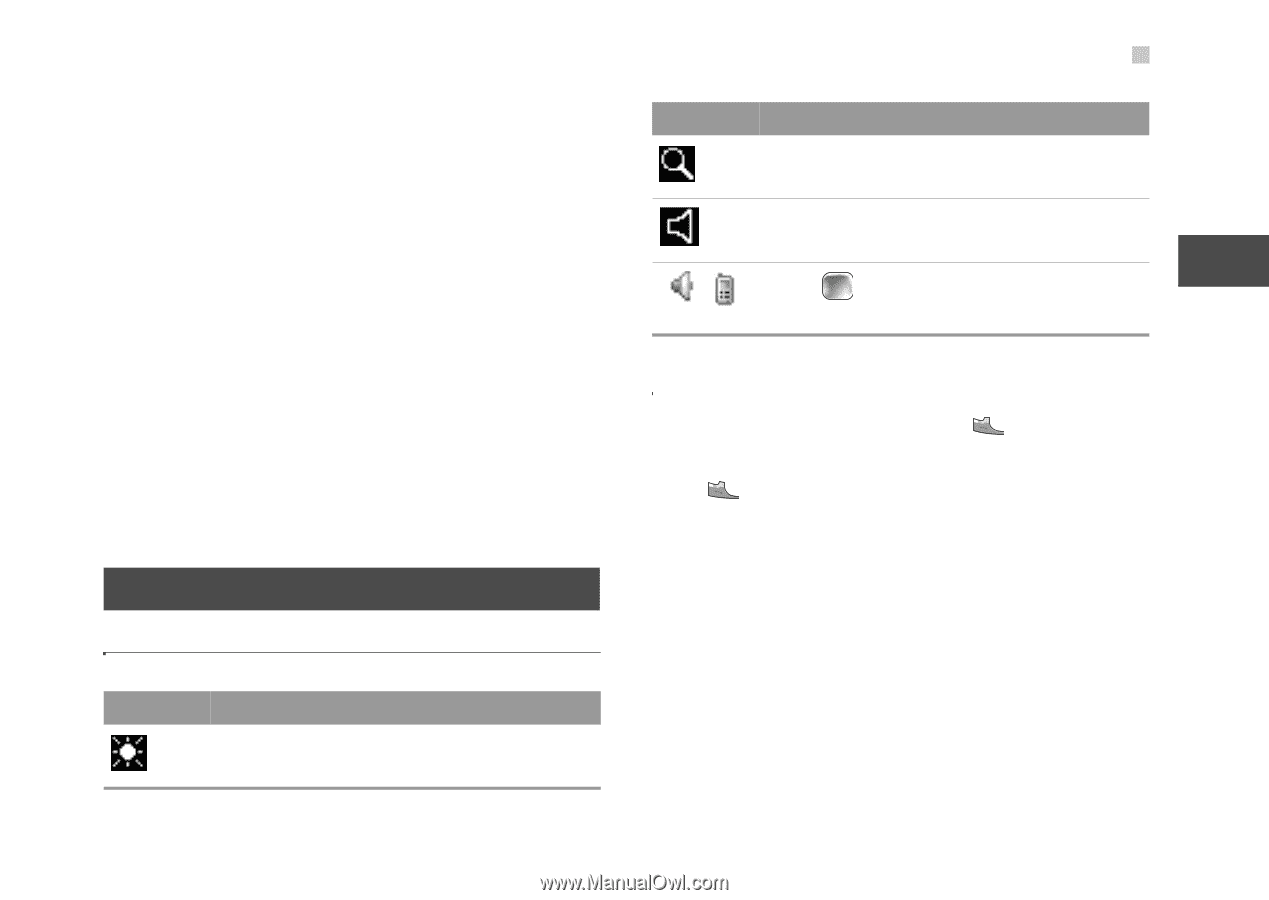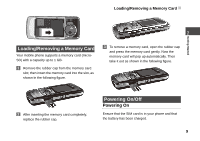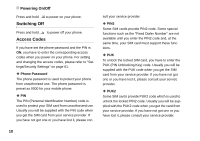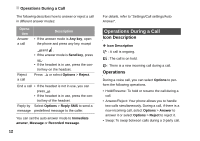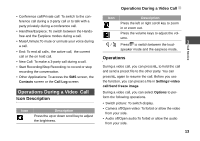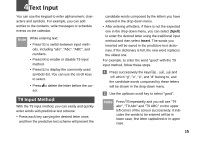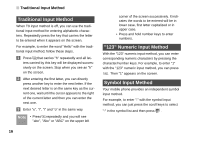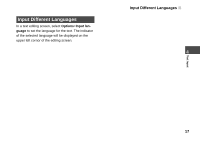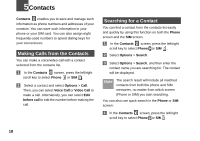Huawei U120 User Manual - Page 19
Operations During a Video Call
 |
View all Huawei U120 manuals
Add to My Manuals
Save this manual to your list of manuals |
Page 19 highlights
• Conference call/Private call: To switch to the conference call during a 3-party call or to talk with a party privately during a conference call. • Handfree/Earpiece: To switch between the Handsfree and the Earpiece modes during a call. • Mute/Unmute:To mute or unmute your voice during a call. • End: To end all calls, the active call, the current call or the on hold call. • New Call: To make a 3-party call during a call. • Start Recording/Stop Recording: to record or stop recording the conversation. • Other Applications: To access the SMS screen, the Contacts screen or the Call Log screen. Operations During a Video Call Icon Description Icon Description Press the up or down scroll key to adjust the brightness. Operations During a Video Call Icon Description Press the left or right scroll key to zoom in or zoom out. Press the volume keys to adjust the vol- ume. / Press to switch between the loud- 3 speaker mode and the earpiece mode. Call Service Operations During a video call, you can press to hold the call and send a preset file to the other party. You can press again to resume the call. Before you use the function, you can preset a file in Settings>video call/Send freeze image. During a video call, you can select Options to perform the following operations. • Switch picture: To switch display. • Camera off/Open video: To forbid or allow the video from your side. • Audio off/Open audio:To forbid or allow the audio from your side. 13