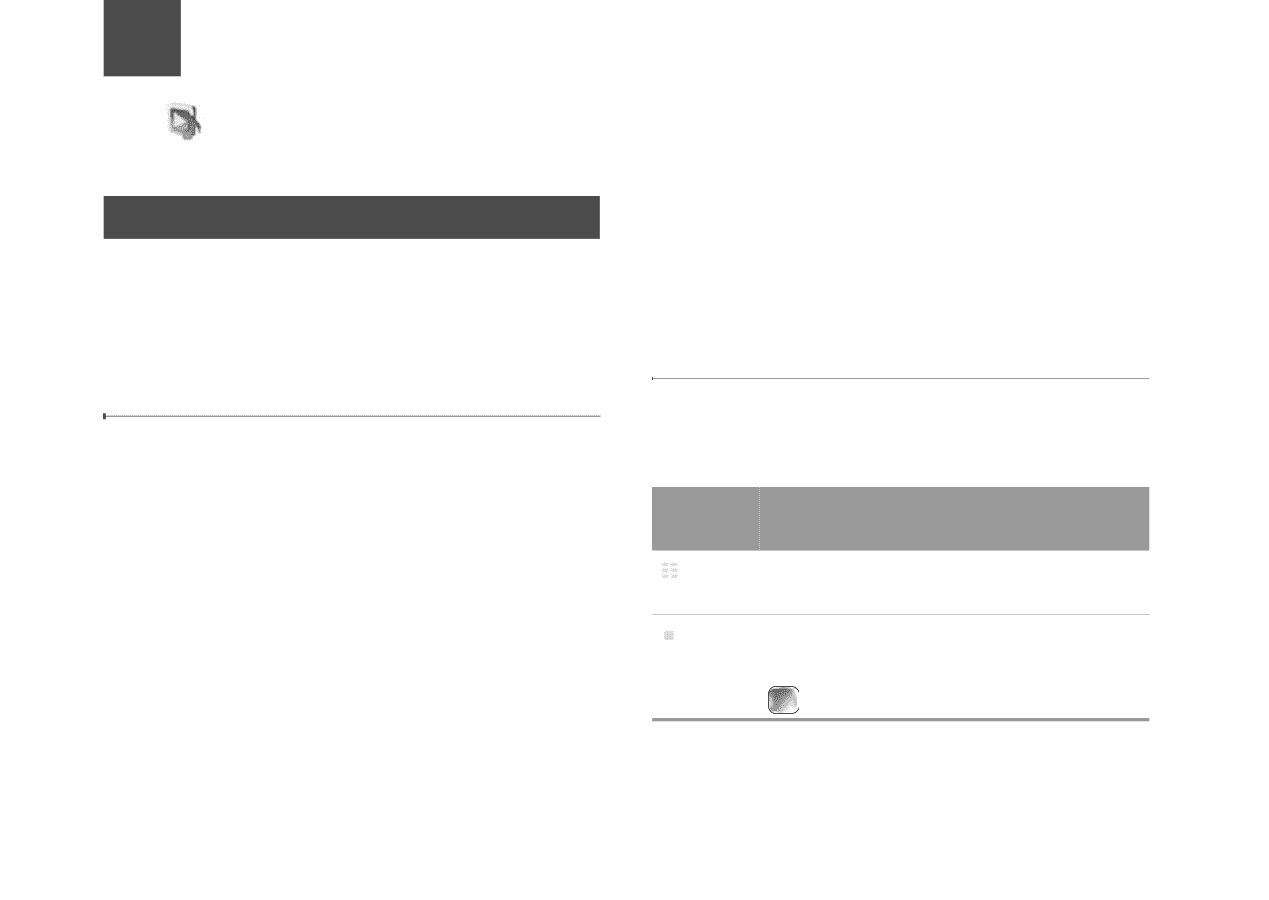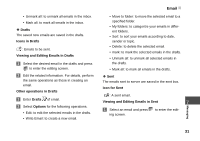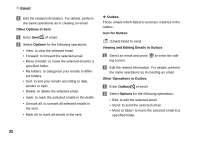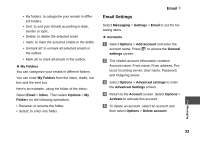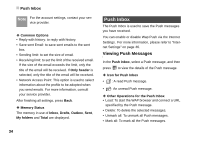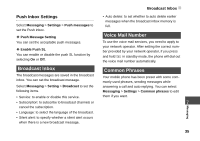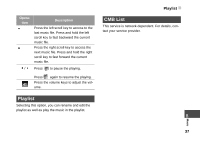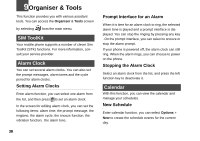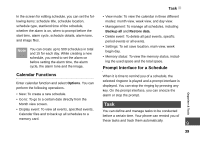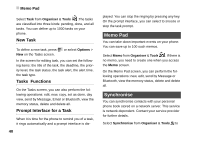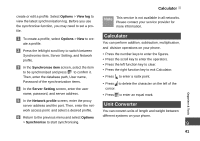Huawei U120 User Manual - Page 42
Music, My Music
 |
View all Huawei U120 manuals
Add to My Manuals
Save this manual to your list of manuals |
Page 42 highlights
8Music Music enables you to manage your music files easily and conveniently. My Music You can play various music files, including those supplied with the phone, recorded by using the phone, downloaded from the Internet, and attached to email. You can also enjoy the online audio files. Function Options During Playing During playing the music file, select Options for the following operations. • Nowplaying: To access the current playlist. • Mute/Unmute: To mute or unmute the music. • Bookmarks:To access the bookmark list. • Playlist: To access the music playlist. • Shuffle: On/Off the random play. • Loop: To select to cycle play current music, play all music or close. • Equilibrium: To select the music style. • Settings:To set the play mode, full screen direction, and Streaming settings. • Video camera:To enable the video camera function. • CMB list: To access the CMB list. • History:To display the records of the played music. • Info.:To view the information of the music files. • Exit: To exit the music play screen. Screen Operations During Playing During playing the music file, you can execute the following operations on the music file. Operation Description Press the up scroll key to access the current playlist. Press the down scroll key to go back the begining of the current music file. Press to replay this music file. 36