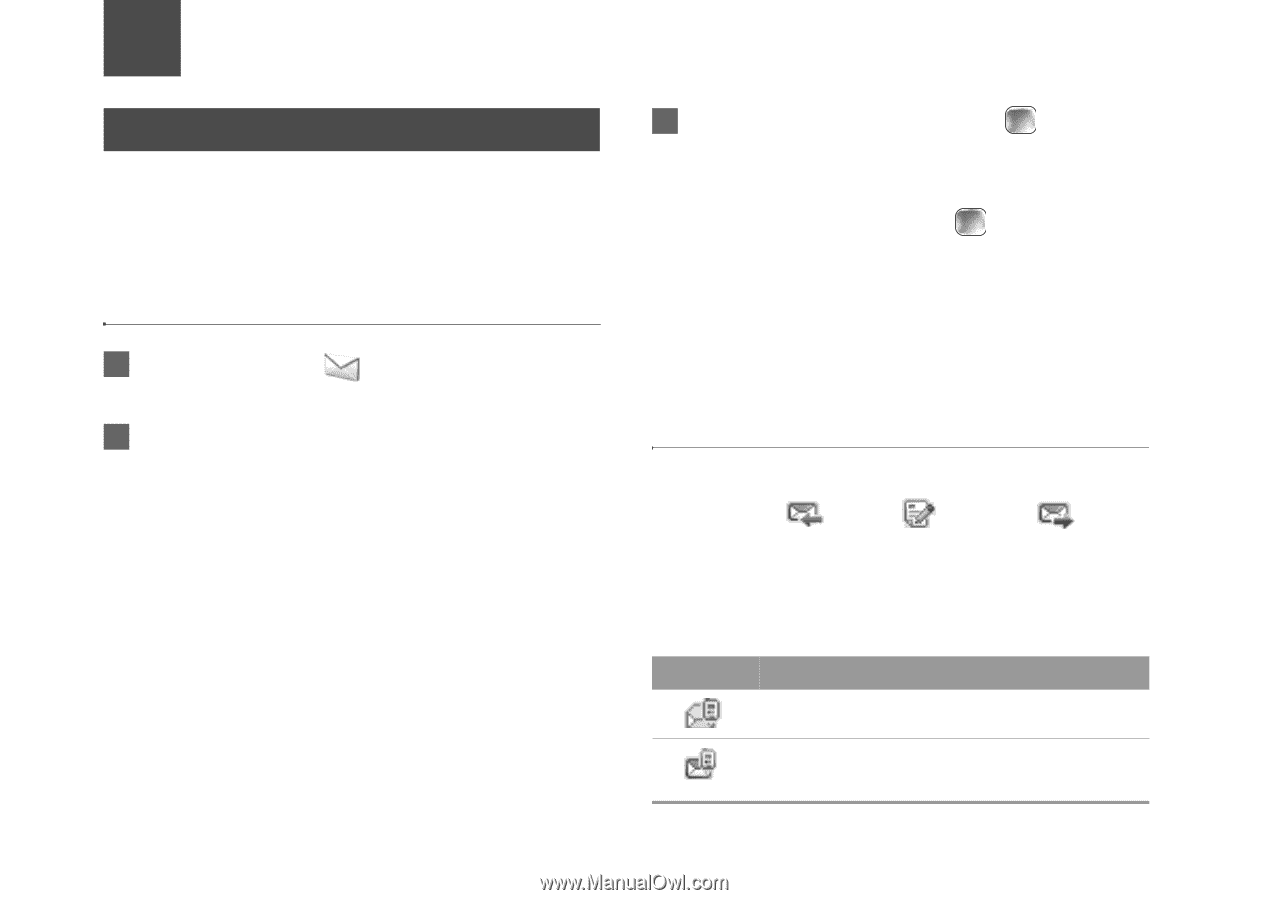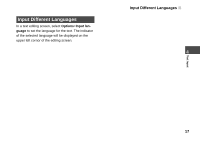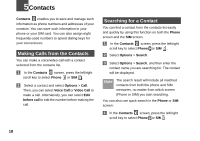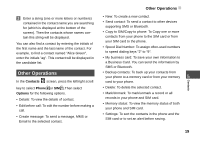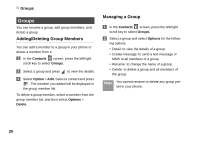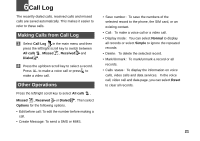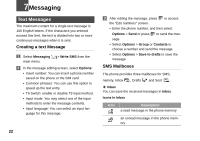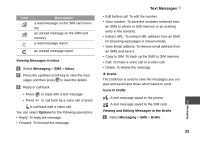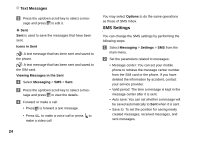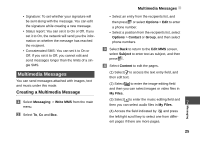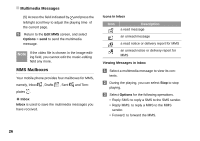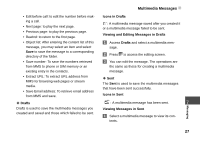Huawei U120 User Manual - Page 28
Messaging, Text Messages
 |
View all Huawei U120 manuals
Add to My Manuals
Save this manual to your list of manuals |
Page 28 highlights
7Messaging Text Messages The maximum content for a single text message is 160 English letters. If the characters you entered exceed this limit, the text is divided into two or more continuous messages when it is sent. Creating a text Message 1 Select Messaging main menu. > Write SMS from the 2 In the message editing screen, select Options: • Insert number: You can insert a phone number saved on the phone or the SIM card. • Common phrases: You can use this option to speed up the text entry. • T9 Switch: enable or disable T9 input method. • Input mode: You may select one of the input methods to enter the message contents. • Input language: You can select an input language for this message. 22 3 After editing the message, press the "Edit numbers" screen. to access • Enter the phone number, and then select Options > Send or press to send the mes- sage. • Select Options > Group or Contacts to choose a number and send the message. • Select Options > Save to drafts to save the message. SMS Mailboxes The phone provides three mailboxes for SMS, namely, Inbox , Drafts and Sent . ◆ Inbox You can save the received messages in Inbox. Icons in Inbox Icon Description a read message in the phone memory an unread message in the phone memory