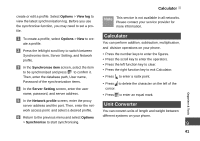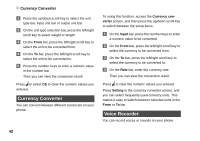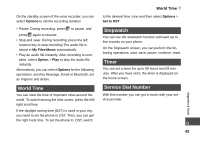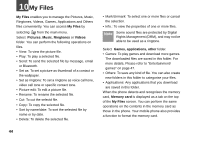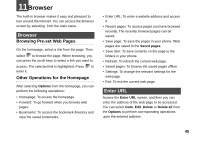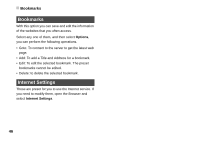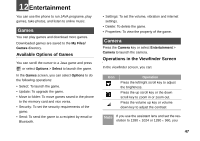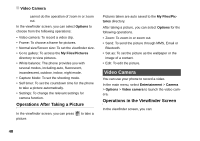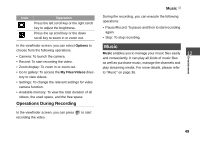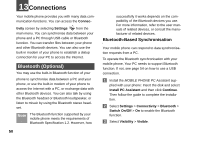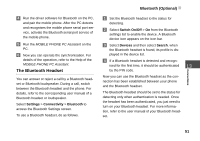Huawei U120 User Manual - Page 52
Bookmarks, Internet Settings
 |
View all Huawei U120 manuals
Add to My Manuals
Save this manual to your list of manuals |
Page 52 highlights
Bookmarks Bookmarks With this option you can save and edit the information of the websites that you often access. Select any one of them, and then select Options, you can perform the following operations. • Goto: To connect to the server to get the latest web page. • Add: To add a Title and Address for a bookmark. • Edit: To edit the selected bookmark. The preset bookmarks cannot be edited. • Delete: to delete the selected bookmark. Internet Settings These are preset for you to use the Internet service. If you need to modify them, open the Browser and select Internet Settings. 46
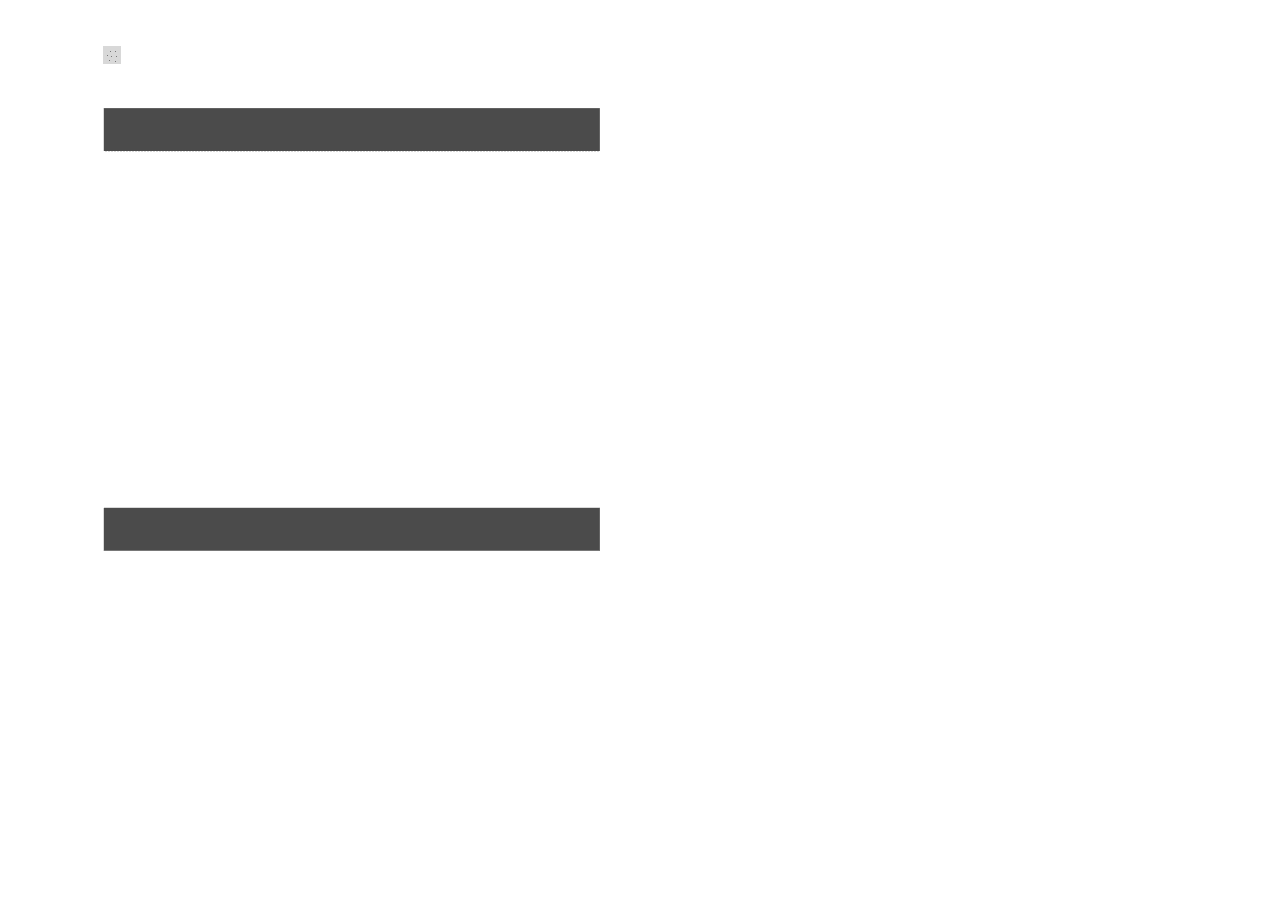
Bookmarks
46
Bookmarks
With this option you can save and edit the information
of the websites that you often access.
Select any one of them, and then select
Options
,
you can perform the following operations.
•
Goto: To connect to the server to get the latest web
page.
•
Add: To add a Title and Address for a bookmark.
•
Edit: To edit the selected bookmark. The preset
bookmarks cannot be edited.
•
Delete: to delete the selected bookmark.
Internet Settings
These are preset for you to use the Internet service. If
you need to modify them, open the Browser and
select
Internet Settings
.