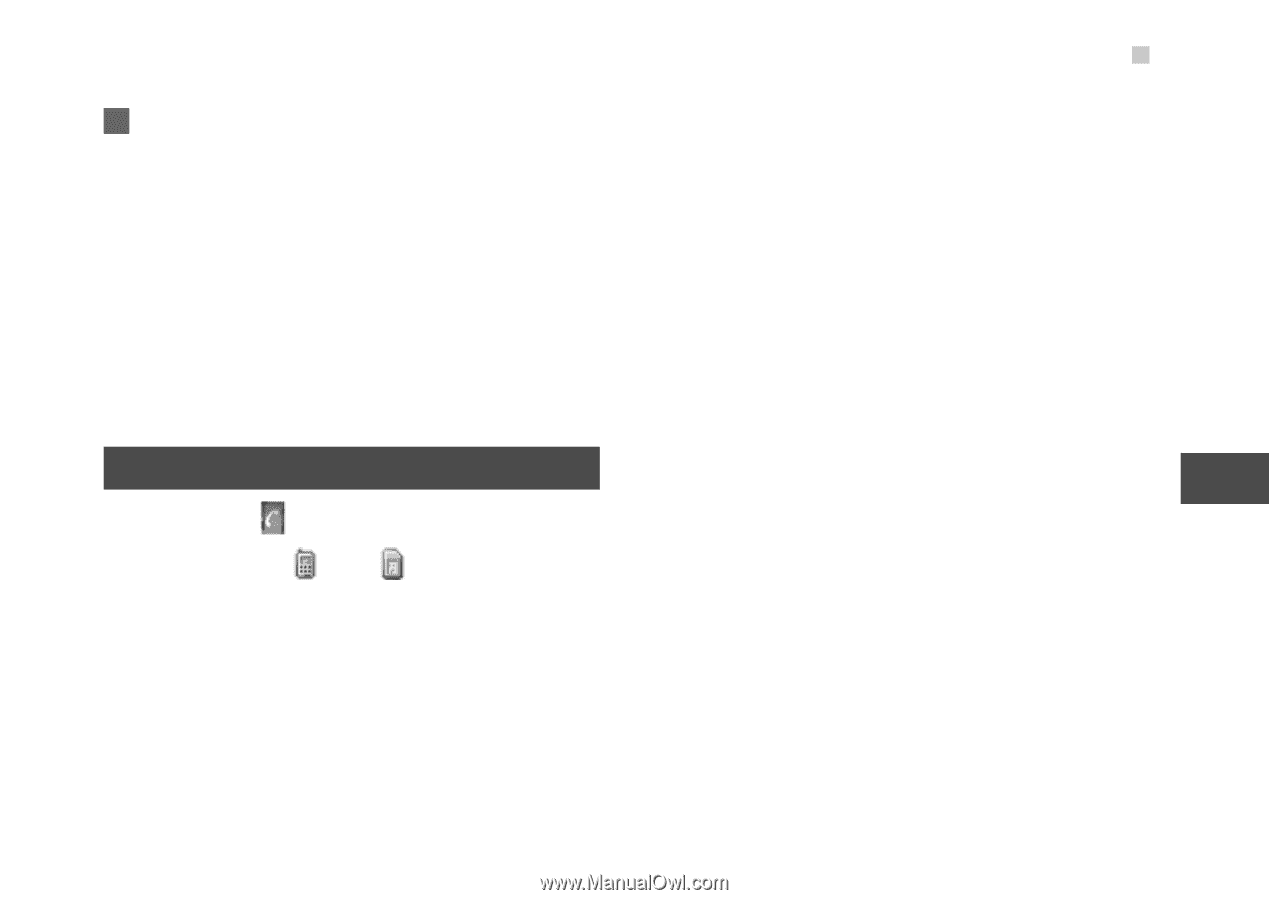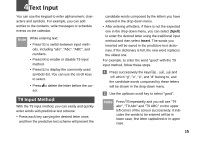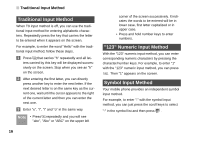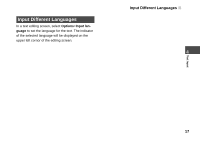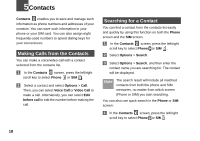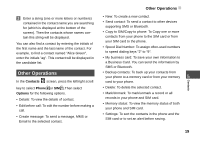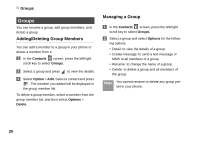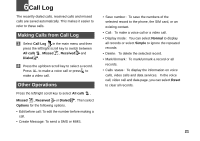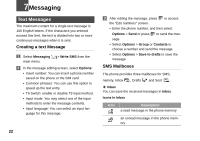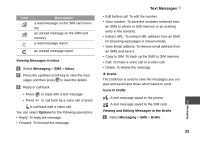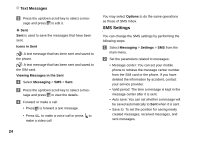Huawei U120 User Manual - Page 25
Other Operations, Contacts, Phone, Options
 |
View all Huawei U120 manuals
Add to My Manuals
Save this manual to your list of manuals |
Page 25 highlights
2 Enter a string (one or more letters or numbers) contained in the contact name you are searching for (which is displayed at the bottom of the screen). Then the contacts whose names contain this string will be displayed. You can also find a contact by entering the initials of the first name and the last name of the contact. For example, to find a contact named "Alice Green", enter the initials "ag". This contact will be displayed in the candidate list. Other Operations In the Contacts screen, press the left/right scroll key to select Phone or SIM .Then select Options for the following options. • Details: To view the details of contact. • Edit before call: To edit the number before making a call. • Create message: To send a message, MMS or Email to the selected contact. Other Operations • New: To create a new contact. • Send contact: To send a contact to other devices supporting SMS or Bluetooth. • Copy to SIM/Copy to phone: To Copy one or more contacts from your phone to the SIM card or from your SIM card to the phone. • Speed Dial Number: To assign often-used numbers to speed dialing keys "2" to "9". • My business card: To save your own information to a Business Card. You can send the information by SMS or Bluetooth. • Backup contacts: To back up your contacts from your phone to a memory card or from your memory 5 card to your phone. • Delete: To delete the selected contact. • Mark/Unmark: To mark/unmark a record or all records in your phone and SIM card. • Memory status: To view the memory status of both your phone and SIM card. • Settings: To sort the contacts in the phone and the SIM card or to set an alert before saving. 19 Contacts