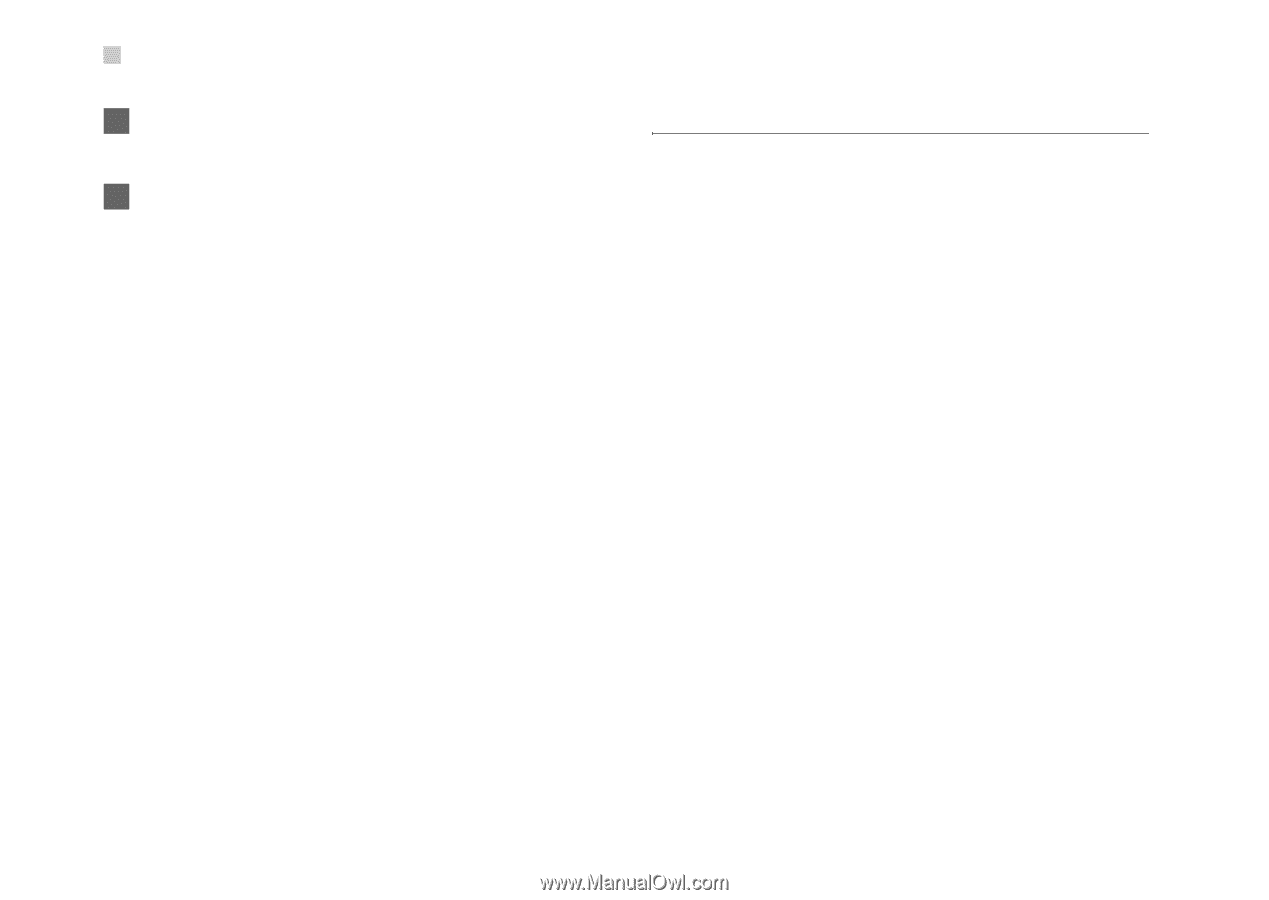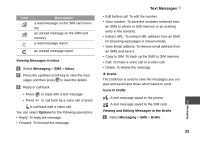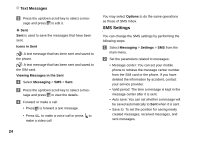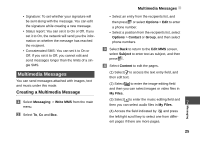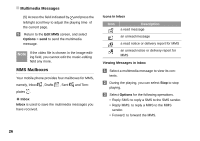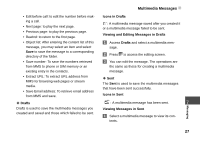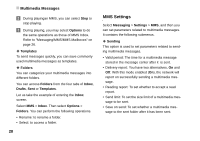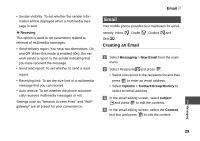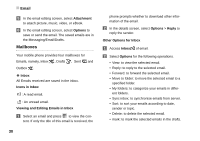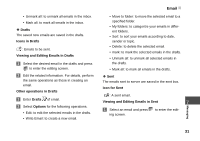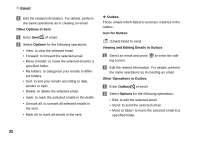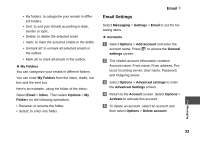Huawei U120 User Manual - Page 34
MMS Settings, Options, Templates, Folders, Inbox, Drafts, Messaging, Settings, Sending
 |
View all Huawei U120 manuals
Add to My Manuals
Save this manual to your list of manuals |
Page 34 highlights
Multimedia Messages 2 During playingan MMS, you can select Stop to stop playing. 3 During playing, you may select Options to do the same operations as those of MMS Inbox. Refer to "Messaging/MMS/MMS Mailboxes" on page 26. ◆ Templates To send messages quickly, you can save commonly used multimedia messages as templates. ◆ Folders You can categorize your multimedia messages into different folders. You can access Folders from the four tabs of Inbox, Drafts, Sent or Templates. Let us take the example of entering the Inbox screen. Select MMS > Inbox. Then select Options > Folders. You can perform the following operations. • Rename: to rename a folder. • Select: to access a folder. 28 MMS Settings Select Messaging > Settings > MMS, and then you can set parameters related to multimedia messages. It contains the following submenus. ◆ Sending This option is used to set parameters related to sending multimedia messages. • Valid period: The time for a multimedia message stored in the message center after it is sent. • Delivery report: You have two alternatives, On and Off. With this mode enabled (On), the network will report on successfully sending a multimedia message. • Reading report: To set whether to accept a read report. • Send limit: To set the size limit of a multimedia message to be sent. • Save on send: To set whether a multimedia message to the sent folder after it has been sent.