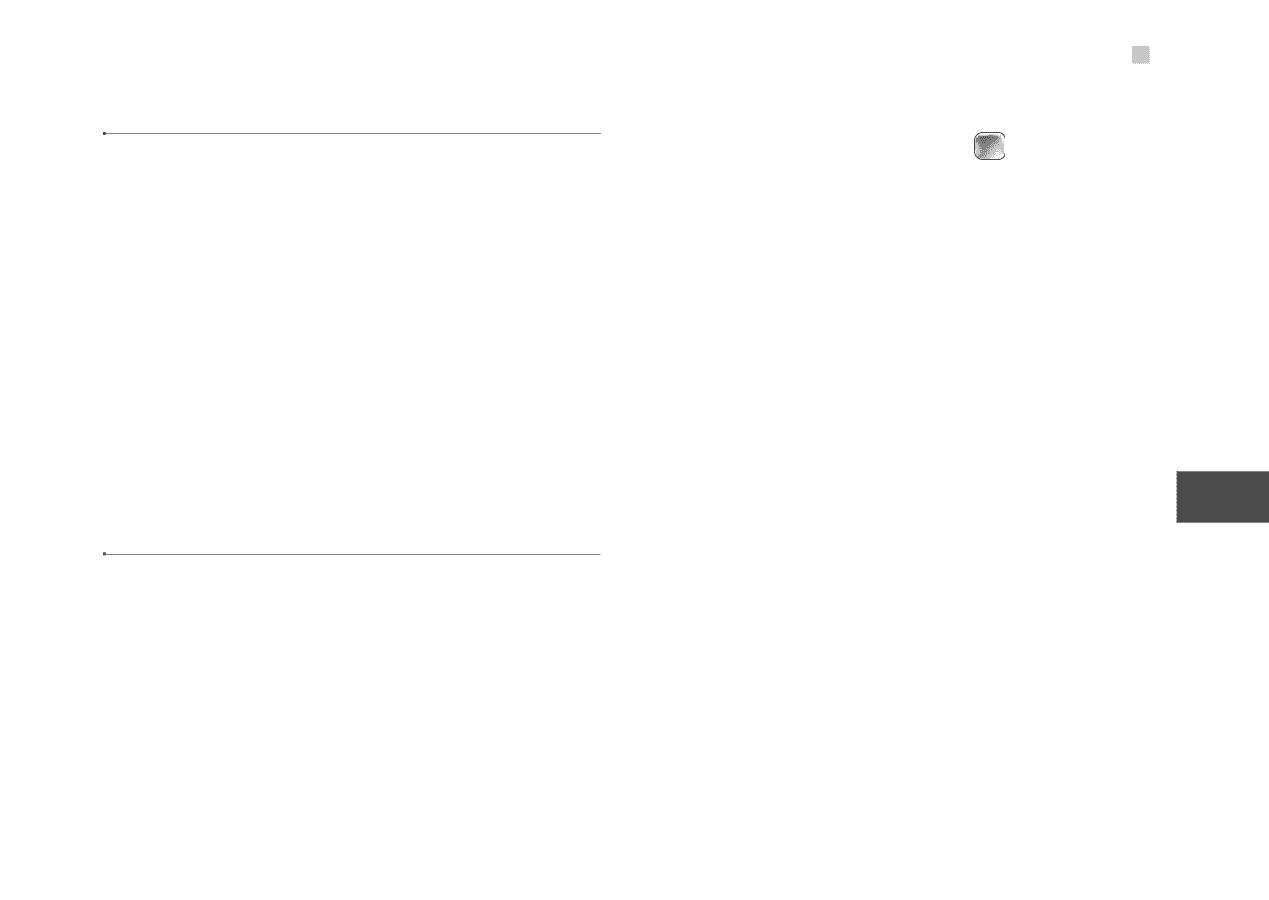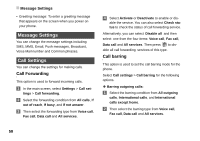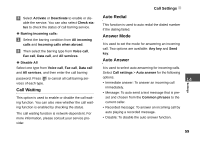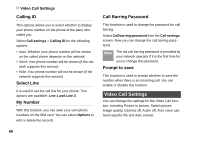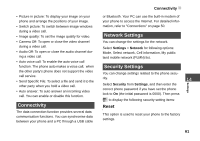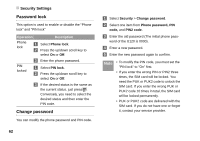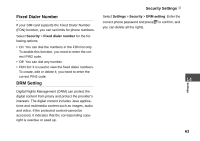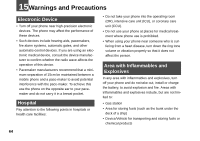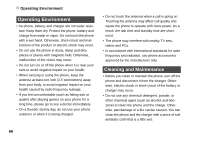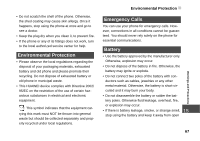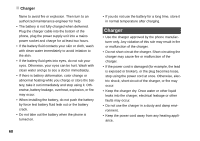Huawei U120 User Manual - Page 69
Fixed Dialer Number, DRM Setting
 |
View all Huawei U120 manuals
Add to My Manuals
Save this manual to your list of manuals |
Page 69 highlights
Fixed Dialer Number If your SIM card supports the Fixed Dialer Number (FDN) function, you can set limits for phone numbers. Select Security > Fixed dialer number for the following options. • On: You can dial the numbers in the FDN list only. To enable this function, you need to enter the correct PIN2 code. • Off: You can dial any number. • FDN list: It is used to view the fixed dialer numbers. To create, edit or delete it, you need to enter the correct PIN2 code. DRM Setting Digital Rights Management (DRM) can protect the digital content from piracy and protect the provider's interests. The digital content includes Java applications and multimedia content such as images, audio and video. If the protected content cannot be accessed, it indicates that the corresponding copyright is overdue or used up. Security Settings Select Settings > Security > DRM setting. Enter the correct phone password and press to confirm, and you can delete all the rights. 14 Settings 63