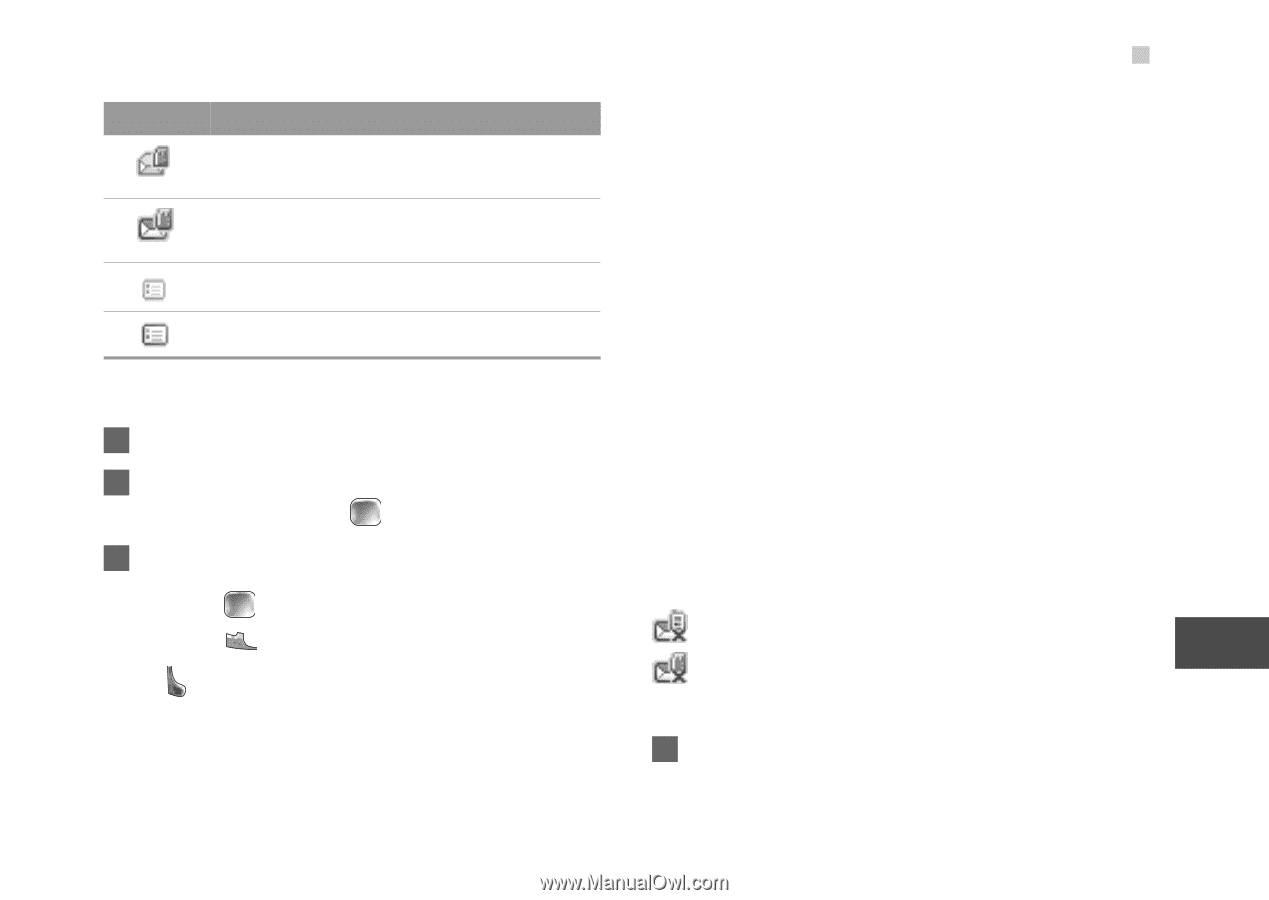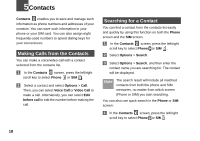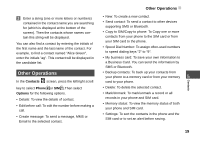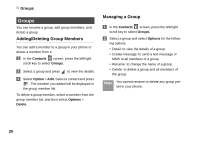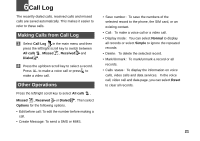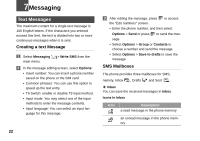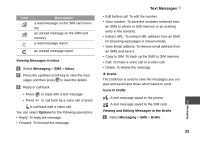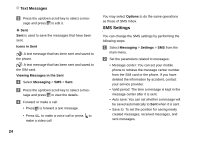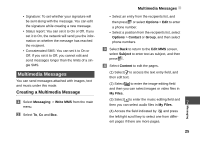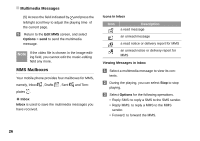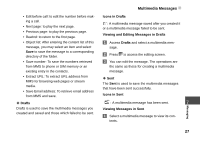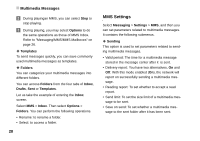Huawei U120 User Manual - Page 29
Text Messages, Viewing Messages in Inbox, Messaging, Inbox, Options, Drafts, Icons in Drafts
 |
View all Huawei U120 manuals
Add to My Manuals
Save this manual to your list of manuals |
Page 29 highlights
Icon Description a read message on the SIM card memory an unread message on the SIM card memory a read message report an unread message report Viewing Messages in Inbox 1 Select Messaging > SMS > Inbox. 2 Press the up/down scroll key to view the mes- sages and then press to view the details. 3 Reply or call back. • Press to reply with a text message. • Press to call back by a voice call or press to call back with a video call. You can select Options for the following operations. • Reply: To reply the message. • Forward: To forward the message. Text Messages • Edit before call: To edit the number. • Save number: To save the numbers retrieved from an SMS to phone or SIM memory or an existing entry in the contacts. • Extract URL: To extract URL address from an SMS for browsing web pages or stream media. • Save Email address: To retrieve email address from an SMS and save it. • Copy to SIM: To back up the SMS to SIM memory. • Call: To make a voice call or a video call. • Delete: To delete the message. ◆ Drafts The Draft box is used to save the messages you created and saved and those which failed to send. Icons in Drafts : A text message saved to the phone. : A text message saved to the SIM card. 7 Messaging Viewing and Editing Messages in the Drafts 1 Select Messaging > SMS > Drafts. 23