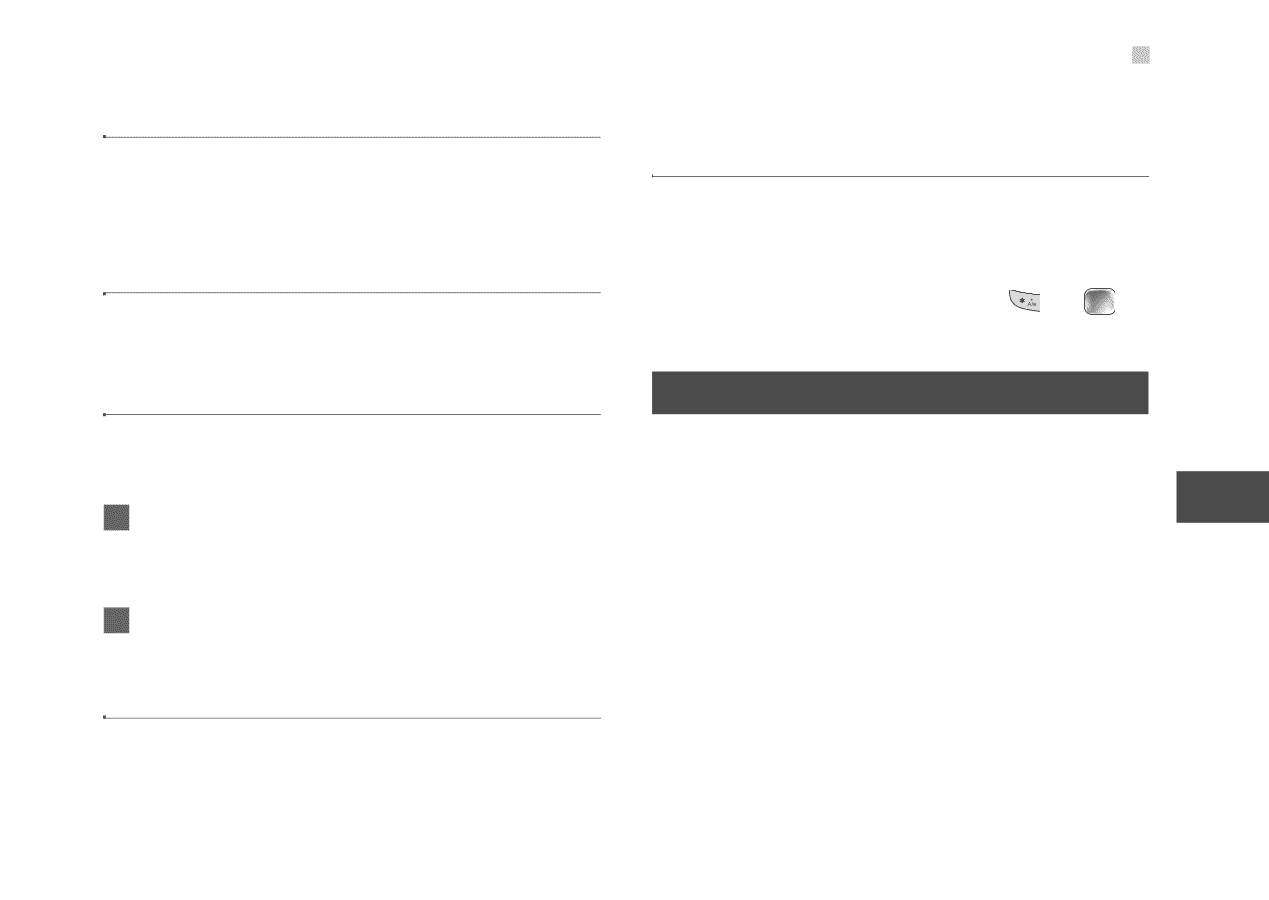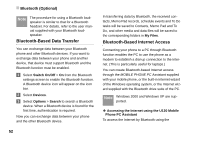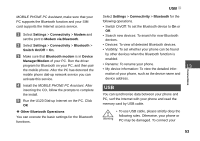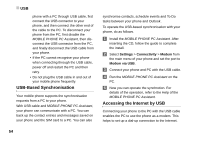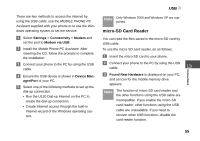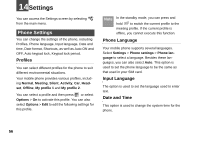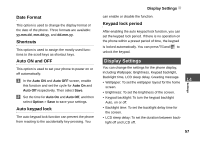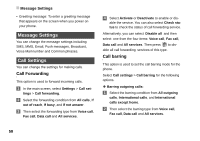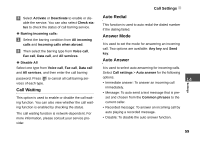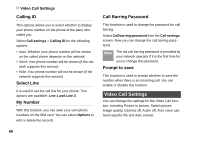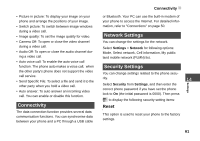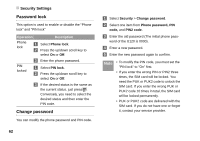Huawei U120 User Manual - Page 63
Display Settings, Date Format, Shortcuts, Auto ON and OFF, Auto keypad lock, Keypad lock period
 |
View all Huawei U120 manuals
Add to My Manuals
Save this manual to your list of manuals |
Page 63 highlights
Date Format This option is used to change the display format of the date of the phone. Three formats are available: yy.mm.dd, mm.dd.yy, and dd.mm.yy. Shortcuts This option is used to assign the mostly used functions to the scroll keys as shortcut keys. Auto ON and OFF This option is used to set your phone to power on or off automatically. 1 In the Auto ON and Auto OFF screen, enable this function and set the cycle for Auto On and Auto Off respectively. Then select Save. 2 Set the time for Auto On and Auto Off, and then select Option > Save to save your settings. Auto keypad lock The auto keypad lock function can prevent the phone from reacting to the accidentally key-pressing. You Display Settings can enable or disable the function. Keypad lock period After enabling the auto keypad lock function, you can set the keypad lock period. If there is no operation on the phone within a preset period of time, the keypad is locked automatically. You can press and to unlock the keypad. Display Settings You can change the settings for the phone display, including Wallpaper, Brightness, Keypad backlight, Backlight time, LCD sleep delay, Greeting message. 14 • Wallpaper: To set the wallpaper layout for the home screen. • Brightness: To set the brightness of the screen. • Keypad backlight: To turn the keypad backlight Auto, on or off. • Backlight time: To set the backlight delay time for the screen. • LCD sleep delay: To set the duration between back- light off and LCD off. 57 Settings