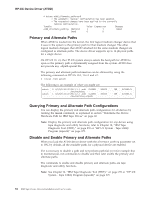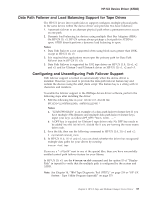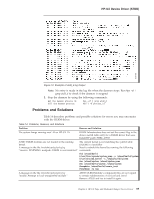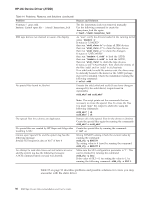IBM TS2340 User Guide - Page 104
Sense Data Logging, Support_info Script, Tracing Facility, opt/OMImag/bin/atdd_trace -f 0x1f
 |
UPC - 883436006873
View all IBM TS2340 manuals
Add to My Manuals
Save this manual to your list of manuals |
Page 104 highlights
HP-UX Device Driver (ATDD) 1. The information is logged when the drive is reserved with a Persistent Reservation. atdd: device=rtape41 Reserved. Reserving host key DF25382049E627E6 WWPN 21:00:00:E0:8B:11:8B:B1 2. The information is logged when the drive is reserved with a SCSI-2 Reserve. atdd: device=rtape41 Reserved. Device reserved with legacy reserve. Sense Data Logging When the tape drive responds with CHECK CONDITION status and associated sense keys of 0x1 (Recovery Error), 0x3 (Medium Error), 0x4 (Hardware Error) and 0xB (Aborted Command) for a hardware or medium error, the sense data is logged into the system log file (typically /var/adm/syslog/syslog.log). The sense data logging feature is disabled by default on 11.0, 11i v1 and 11i v2 and enabled by default on 11i v3. To enable the support dynamically, run /opt/atdd/bin/atdd_cfg with the -c option. # /opt/atdd/bin/atdd_cfg -c 1 * The requested changes have been applied to the currently running system. Tunable Value Expression Changes atdd_log_trace (before) 0 Default Immed (now) 1 1 Support_info Script Run the support_info script, located in the /opt/OMImag/bin directory for the static driver and in /opt/atdd/bin for the DLKM driver. This script gathers important system and configuration information. There are several sections with the keyword VERIFY, indicating information that should be verified for correctness. Log in as userid ″root″ on the system which experienced a problem. Then run the script and redirect the output to an end of a file: Static: /opt/OMImag/bin/support_info > support_info.out DLKM /opt/atdd/bin/support_info > support_info.out Tracing Facility Running the ATDD_trace utility, located in the /opt/OMImag/bin for the static driver and in /opt/atdd/bin for the DLKM driver, displays debug information. The utility traces can be started at any time before an operation on a tape device. The default debug level is 0x00001003, which shows driver configuration and per instance drive attribute configuration and errors. You can increase the amount of debug information displayed by enabling more trace flags. Issuing atdd_trace -f 0x1fffffff turns on every trace. Enter the following commands to start the trace: 1. First, determine which items need to be traced and set the trace flags using the atdd_trace command. For example, to trace everything: For the Static driver:/opt/OMImag/bin/atdd_trace -f 0x1fffffff For the DLKM driver:/opt/atdd/bin/atdd_trace -f 0x1fffffff In HP-UX 11iv3, run the sam utility or # kctune atdd_trace_level=1 command to set the trace level to 1. The default set is 3. 86 IBM Tape Device Drivers Installation and User's Guide