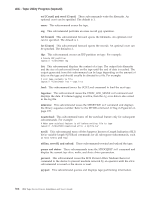IBM TS2340 User Guide - Page 391
Reserve and Release Commands, Testing Data Encryption Configuration and Connectivity
 |
UPC - 883436006873
View all IBM TS2340 manuals
Add to My Manuals
Save this manual to your list of manuals |
Page 391 highlights
AIX - Tape Utility Program (tapeutil) Reserve and Release Commands The device driver reserves the device automatically on the open call and releases the device on the close call. This prevents other applications and hosts from accessing the device. However, there may be situations when the reserve should be maintained after the close call. For example, some backup programs such as tar can open and close the device multiple times and the device is shared by multiple initiators or hosts. In these cases, the reservation must be retained between the close call and the next open call. This is done by explicitly reserving and retaining the reservation on the device after close. After all work is completed on the device, the user will need to explicitly release the device and not retain the reservation. A device reservation can be retained and released explicitly using the command-line interface by issuing the retain and noretain subcommands. For example: # Reserve device, run tar, and then release device tapeutil -f/dev/rmt0 retain tar ... /dev/rmt0 ... tapeutil -f/dev/rmt0 noretain After the tapeutil retain command is used, the device driver retains the reservation until a tapeutil noretain command is issued. If the device is unconfigured and reconfigured, then the retain reservation setting is no longer active. To configure the device to always retain a reservation on close, issue the command: chdev -l device -a retain_reserve=yes Testing Data Encryption Configuration and Connectivity There is a tapeutil command available to validate the ibmekm.conf file server entries and test tape drive to server connectivity operations. This test can be run using the tapeutil menu option 40 "Data Encryption Test" or the command line "tapeutil -f/dev/name ekmtest". Note: See "AIX System - Tape Utility Program (tapeutil)" on page 362 for information on the tapeutil application. The first test checks the server configuration defined in the ibmekm.conf file and then communication to the configured servers. This test reports back the number of servers available. The second test runs a basic diagnostic that checks the tape drive to server communication and reports success or fail. The third test runs an enhanced diagnostic that checks a key operation between the tape drive and server then reports success or fail. Following is an example of a successful test: > tapeutil -f /dev/rmt2 ekmtest Testing server configuration and connections... Test complete, servers available 2 Running basic drive to server encryption test... Test complete, completion code 0 Running full drive to server encryption test... Test complete, completion code 0 > If the first server test fails with one of the following errors, then the remaining tests are not run. Perform the following recommended problem determination steps to resolve the problem: Appendix D. Tape Utility Programs 373