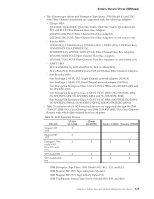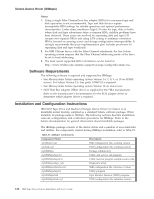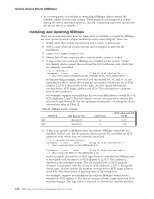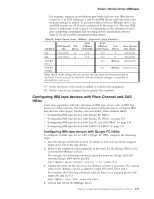IBM TS2340 User Guide - Page 146
Installing and Updating IBMtape, DEVICE, Old Special File, Old Driver, SCSI Address/LUN
 |
UPC - 883436006873
View all IBM TS2340 manuals
Add to My Manuals
Save this manual to your list of manuals |
Page 146 highlights
Solaris Device Driver (IBMtape) v As a consequence of installing or reinstalling IBMtape, device special file numbers under /dev/rmt may change. These numbers are assigned by Solaris during the driver attachment process, and the sequencing cannot be specified by the device driver or installer. Installing and Updating IBMtape There are several steps that must be taken prior to installing or updating IBMtape on your system to ensure proper installation and system integrity. These are: 1. Notify users that system maintenance and a restart is performed. 2. Select a time when all system activity can be stopped to perform the installation. 3. Login to the target system as root. 4. Ensure that all user and tape drive activity on the system is halted. 5. If tape drives not owned by IBMtape are installed on the system, list the low-density device special files and find the SCSI addresses with which they are currently associated. % ls -l /dev/rmt/*l lrwxrwxrwx 1 root root 72 Aug 26 15:47 /dev/rmt/5l -> ../../devices/iommu@f,e0000000/sbus@f,e0001000/QLGC,isp@3,10000/st@2,0:l In the preceding example, /dev/rmt/5l and the related 5m, 5h, and so on, are controlled by the st device driver and are associated with the device at SCSI address 2, LUN 0. Record the device type, /dev/rmt special file number, owning driver, SCSI target address and LUN. This information is required later in the installation. For example, suppose an installation has two non-IBM devices owned by st at SCSI addresses 2 and 8. The low-density devices are accessed as special files /dev/rmt/5l and /dev/rmt/6l. For the equipment listing after recording the device information, refer to Table 22. Table 22. IBMtape Install or Update DEVICE QIC QIC Old Special File /dev/rmt/5l /dev/rmt/6l Old Driver st st SCSI Address/LUN (Old) 2/0 8/0 6. If this is an update to IBMtape, there are already IBMtape-owned devices installed. In that case, list the primary device special files and find the SCSI addresses with which they are currently associated. % ls -l /dev/rmt/*st /dev/rmt/*smc lrwxrwxrwx 1 root other 46 Aug 26 16:36 /dev/rmt/0st -> ../../devices/pci@6,4000/scsi@3/IBMtape@b,0:st lrwxrwxrwx 1 root other 47 Aug 26 16:36 /dev/rmt/1smc -> ../../devices/pci@6,4000/scsi@3/IBMtape@b,1:smc In this example, /dev/rmt/0st (a SCSI tape drive) is controlled by IBMtape and is associated with the device at SCSI address b, LUN 0. The address is reported in hexadecimal format: The file /dev/rmt/1smc (a SCSI medium changer) is associated with the device at SCSI address b, LUN 1. Record the device type, /dev/rmt special file number, owning driver, SCSI target address and LUN. This information is required later in the installation. For example, suppose an installation has only an IBMtape-owned device installed at SCSI address 8. The device consists of both a tape drive and SCSI medium changer. The tape drive is accessed as /dev/rmt/2st, and the medium 128 IBM Tape Device Drivers Installation and User's Guide