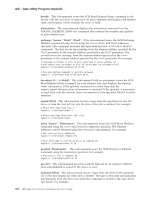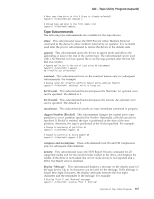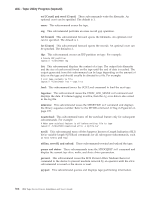IBM TS2340 User Guide - Page 389
Automatic Cartridge Facility Mode, Block Size and SCSI Transfer Size, Configuration Parameters
 |
UPC - 883436006873
View all IBM TS2340 manuals
Add to My Manuals
Save this manual to your list of manuals |
Page 389 highlights
AIX - Tape Utility Program (tapeutil) directory. The first dump file is named Atape.rmtx.dump1, where: x is the device number (for example, rmt0). The second and third dump files are named dump2 and dump3, respectively. After a third dump file is created, the next dump starts at dump1 again and overlays the previous dump file. fmrtape: This subcommand issues a Send Diagnostic SCSI command to the device to create a field microcode replacement (FMR) cartridge tape. The tape is created using the loaded functional microcode in the device when the command is issued. forcedump: This subcommand issues a Send Diagnostic SCSI command to force a dump on the tape drive. The dump can be read using the readdump subcommand. readbufferid ″id″ [Filename]: This subcommand reads a specific buffer id from the device and stores the data in the specified Filename or if Filename is omitted, displays it to standard out. readdump [Filename]: This subcommand reads and stores a tape drive dump in the specified filename or, if filename is omitted, in the system /var/adm/ras directory. It performs the same function as the dump subcommand above without forcing a dump first. resetdrive: This subcommand issues a Send Diagnostic SCSI command to reset the device. ucode ″Name″: This subcommand downloads microcode to the device. The Name parameter can specify a diskette drive, such as /dev/rfd0, or a microcode file on the RISC machine. For example: # download microcode from diskette tapeutil -f/dev/rmt0 ucode /dev/rfd0 # download microcode from RISC file tapeutil -f/dev/rmt0 ucode /etc/microcode/device.ucode Automatic Cartridge Facility Mode If the device is the IBM TotalStorage Enterprise Tape System 3590 with an Automatic Cartridge Facility (ACF) or the IBM Magstar MP 3570 library, the ACF mode can be queried using either the interactive interface of the tape utility program and selecting Query/Set Parameters under Tape Commands or using the command-line interface and issuing the parms or status subcommand. Block Size and SCSI Transfer Size The minimum and maximum block sizes for the tape device and the maximum SCSI transfer size can be queried using either the interactive interface of the tape utility program and selecting Query/Set Parameters under Tape Commands or using the command-line interface and issuing the parms or status subcommand. Configuration Parameters The configuration parameters can be queried using either the interactive interface of the tape utility program and selecting Query/Set Parameters under Tape Commands or using the command-line interface and issuing the parms or status subcommand. The configuration parameters can be changed temporarily using the interactive interface of the tape utility program and selecting Query/Set Parameters under Tape Commands. Appendix D. Tape Utility Programs 371