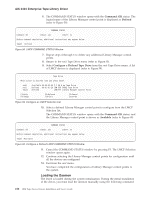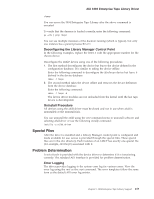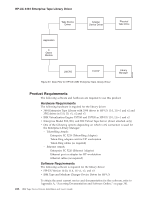IBM TS2340 User Guide - Page 241
Installation Instructions
 |
UPC - 883436006873
View all IBM TS2340 manuals
Add to My Manuals
Save this manual to your list of manuals |
Page 241 highlights
HP-UX 3494 Enterprise Tape Library Driver Software Compatibility The following optional software is supported by the library driver: IBM Tivoli Distributed Storage Manager for HP-UX Installation Instructions This chapter describes how to install, configure, and uninstall the HP-UX Automated Tape Library Support for the 3494 Enterprise Tape Library. The IBM Tape Library driver for HP-UX is installed using the standard swinstall process. The IBM Tape Library Driver for HP-UX is the lmcpd package. Installation Overview LAN support must exist on the machine before installing the IBM Tape Library driver for HP-UX. Install and configure the LAN support before proceeding with the installation of the lmcpd package. For more information, refer to the HP-UX documentation appropriate for the LAN support that you are using. 1. Copy the software from the distribution medium to the depot. 2. Check the README file and verify that your system is configured appropriately for installing the lmcpd software. 3. Install and configure the software. You must have root authority to perform this installation procedure. The distribution diskette contains a swinstall process that includes the lmcpd daemon with other associated files and utilities. Command Sequence Information Please take note of the following facts about the command sequences described in this section: v In some of the examples, filenames given on the command line must be referenced with an absolute path. Using 'pwd'/filename to reference a file instead of filename ensures this. v All the SD commands (for example, swinstall, swcopy) can be run initially with the '-p' flag to preview the command. After observing the preview output, you can reissue the command without the '-p' flag to perform the actual operation. v The SD commands are moderately complex scripts that usually proceed in several steps. The steps are typically Selection, Analysis, and Execution. Each step may produce useful information and error messages, so it is a good idea to observe carefully the results of the installation process as it occurs. If you run into unexpected results during the installation, check the associated log file. Note: If an earlier version of the product is installed on the machine, execute the uninstall procedure before you enter the following commands. Refer to "Uninstall Procedure" on page 239 for more information. The following files are installed on the system: v /etc/lmcpd (Library Manager control point daemon) v /etc/ibmatl.conf (configuration file) v /usr/lib/libibm.o (32 bit application interface object module) v /usr/lib/libibm64.o (64 bit application interface object module) v /usr/lib/libibmz.0 (32 bit application interface object module with +z option) Chapter 9. 3494 Enterprise Tape Library Support 223