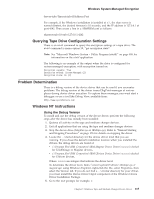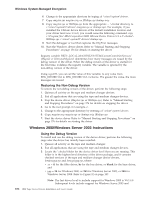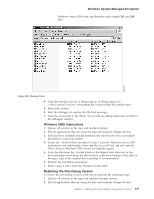IBM TS2340 User Guide - Page 207
Tru64 Device Driver, Purpose, Product Requirements, Hardware Requirements
 |
UPC - 883436006873
View all IBM TS2340 manuals
Add to My Manuals
Save this manual to your list of manuals |
Page 207 highlights
Chapter 8. Tru64 Device Driver Purpose 189 Product Requirements 189 Hardware Requirements 189 Software Requirements 189 Setting Up the Environment 189 This chapter describes the Tru64 support available for the IBM TotalStorage Enterprise Tape System 3590 and the IBM 3584 UltraScalable Tape Library. The IBM Tape Diagnostic Tool (ITDT) is not supported on the Tru64 operating system, see "Tru64 System - RAS Utility Program (IBMrasutil)" on page 425 for information on the IBMrasutil application. Purpose The Tru64 Native tape and medium changer device drivers (cam_tape, cam_changer) are designed to take advantage of the features provided by tape drives and medium changer devices. The goal is to give applications access to the functions required for basic tape operations (such as backup and restore) and medium changer operations (such as mount and demount the cartridges). Product Requirements The following hardware and software components are supported by IBM. Hardware Requirements The following hardware is supported by the Tru64 Native Tape and Medium Changer driver: v One or more of the following IBM tape and medium changer device: - IBM Ultrium LTO1 tape drive - IBM System Storage TS3500, 3581 and 3583 Tape Libraries - IBM TotalStorage Enterprise Tape Drive 3590, Model E11 or H11 (Rack Mount with ACF) with FC interface - IBM TotalStorage Enterprise Tape Drive 3590, Model E1A or H1A (3494 Tape Library Model) with FC interface v One or more of the following Fibre Channel Host Bus Adapter: - 64 bit PCI to Fibre Channel Host Bus Adapter (Compaq part # DS-KGPSA-CA) Version: 1.32a, F/W Rev: 3.81A4 Software Requirements Tru64 5.1A Operating System with native device driver and medium changer device driver. Setting Up the Environment To set up IBM Tape and Medium changer devices to operate with the Tru64 operating system: 1. Confirm that Tru64 Operating System version 5.1A is properly installed. 2. Confirm that the Host Bus Adapter card and appropriate firmware levels are properly installed on a Compaq Alpha system. © Copyright IBM Corp. 2007, 2009 189