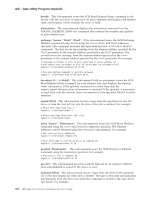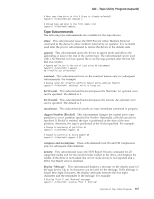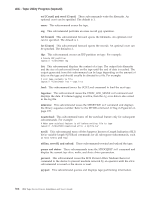IBM TS2340 User Guide - Page 386
offline, rewoffl, and unload, fsr [Count]
 |
UPC - 883436006873
View all IBM TS2340 manuals
Add to My Manuals
Save this manual to your list of manuals |
Page 386 highlights
AIX - Tape Utility Program (tapeutil) eof [Count] and weof [Count]: These subcommands write the filemarks. An optional count can be specified. The default is 1. erase: This subcommand erases the tape. erg: This subcommand performs an erase record gap operation. fsf [Count]: This subcommand forward spaces the filemarks. An optional count can be specified. The default is 1. fsr [Count]: This subcommand forward spaces the records. An optional count can be specified. The default is 1. idp: This subcommand creates an IDP partition on tape. For example: # Create IDP partition tapeutil -f/dev/rmt0 idp list: This subcommand displays the content of a tape. The output lists filemarks and the size of each record found on the tape until the end of data is reached. The output generated from this subcommand can be large depending on the amount of data on the tape and should usually be directed to a file. For example: # List tape contents to file tapeutil -f/dev/rmt0 list > tape.list load: This subcommand issues the SCSI Load command to load the next tape. logsense: This subcommand issues the STIOC_LOG_SENSE ioctl command and displays the data. If volume logging is active, then the log sense data is also saved in the log file. mtdevice: This subcommand issues the MTDEVICE ioctl command and displays the library sequence number. Refer to the MTLIB command -D flag in Figure 40 on page 199. noautoload: This subcommand turns off the autoload feature only for subsequent subcommands. For example: # Make sure autoload feature is off before writing file to tape tapeutil -f/dev/rmt0 noautoload write -s myfile.tar nosili: This subcommand turns off the Suppress Incorrect Length Indication (SILI) bit in variable length SCSI Read commands for all subsequent subcommands, such as rtest, rwtest, and read. offline, rewoffl, and unload: These subcommands rewind and unload the tape. parms and status: These subcommands issue the STIOCQRYP ioctl command and display the current tape drive, media, and device driver parameters. prevent: This subcommand issues the SCSI Prevent Allow Medium Removal command to the device to prevent medium removal by an operator until the allow subcommand is issued or the device is reset. qrypart: This subcommand queries and displays tape partitioning information. 368 IBM Tape Device Drivers Installation and User's Guide