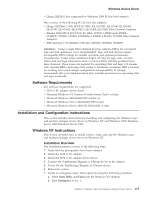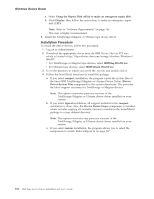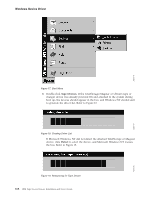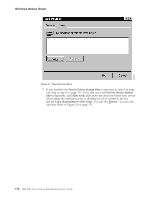IBM TS2340 User Guide - Page 183
Software Requirements, Installation and Configuration Instructions, Windows NT Instructions
 |
UPC - 883436006873
View all IBM TS2340 manuals
Add to My Manuals
Save this manual to your list of manuals |
Page 183 highlights
Windows Device Driver v Qlogic QLE2462 (not supported for Windows 2008 SPI for IA64 servers) One or more of the following FC-AL host bus adapters: v Qlogic QLE2460/2 4Gb PCI-E FC HBA, QLA2310FL, QLA2340, QLA2340L, QLA2342, QLA2342L, QLA2342L, QLA2460, QLA2462 Fibre Channel Adapters v Emulex LPe11000/2 4Gb PCI-E FC HBA, LP1150, LP8000 and LP9002L, LP402DC, LP952L, LP9802, LP9802DC, LP10000, LP11000, LP11002 Fibre Channel Adapters v IBM Netfinity P/N 00N6881, 19K1246, 24P0960, 39M5894, 39M5895 Attention: Using a single Fibre Channel host bus adapter (HBA) for concurrent tape and disk operations is not recommended. Tape and disk devices require incompatible HBA settings for reliable operation and optimal performance characteristics. Under stress conditions (high I/O rates for tape, disk, or both) where disk and tape subsystems share a common HBA, stability problems have been observed. These issues are resolved by separating disk and tape I/O streams onto separate HBAs and using SAN zoning to minimize contention. IBM is focused on assuring server and storage configuration interoperability. It strongly recommends that your implementation plan includes provisions for separating disk and tape workloads. Software Requirements The software requirements are supported: v SCSi or FC adapter device driver v Microsoft Windows NT Version 4.0 with Service Pack 6 or later v Microsoft Windows 2000 Build 2195 or later, or v Microsoft Windows Server 2003 Build 3790 or later v Microsoft Windows Server 2008 SP1 Build 6001 or later Installation and Configuration Instructions This section includes instructions for installing and configuring the Windows tape and medium changer device driver on Windows NT and Windows 2000/Windows Server 2003/Windows Server 2008. Windows NT Instructions This section describes how to install, remove, start, and stop the Windows tape and medium changer device driver on Windows NT. Installation Overview The installation process consists of the following steps: 1. Verify that the prerequisites have been satisfied. 2. Install the SCSI or FC adapter. 3. Install the SCSI or FC adapter device driver. 4. Connect the TotalStorage/Magstar or Ultrium device to the adapter. 5. Power On the TotalStorage/Magstar or Ultrium device. 6. Reboot the system. 7. Create an emergency repair disk (optional) using the following procedure: a. Select Start, Help, and Find from the Windows NT desktop. b. Type Emergency in box 1. Chapter 7. Windows Tape and Medium Changer Device Driver 165