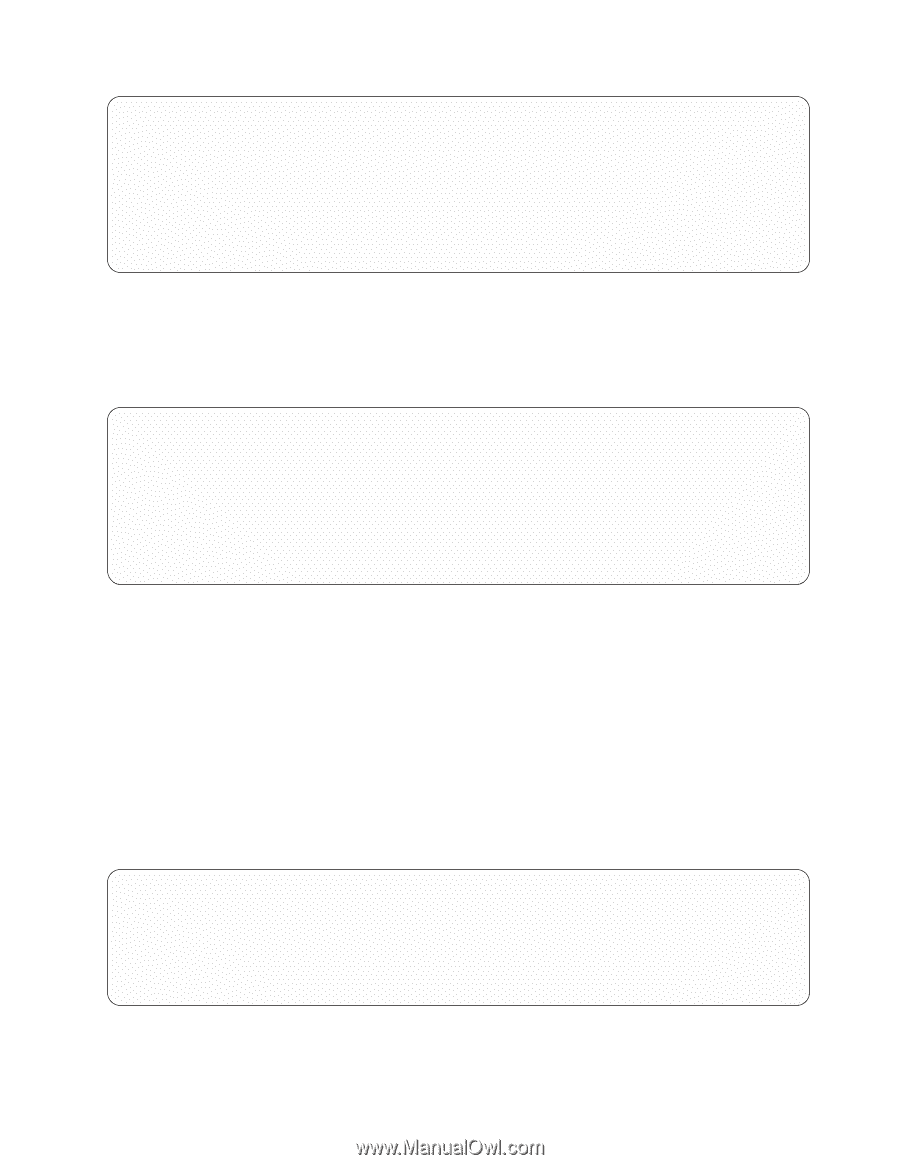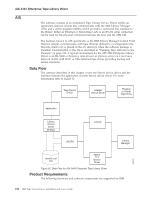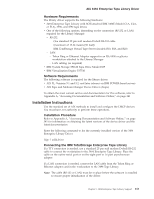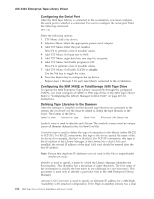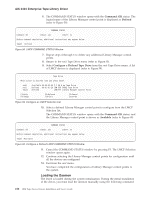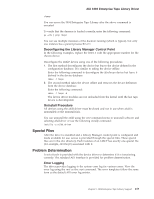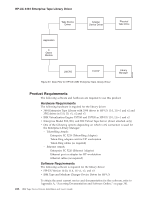IBM TS2340 User Guide - Page 235
Add a Tape Drive, from the Tape Drive menu The Tape
 |
UPC - 883436006873
View all IBM TS2340 manuals
Add to My Manuals
Save this manual to your list of manuals |
Page 235 highlights
AIX 3494 Enterprise Tape Library Driver Tape Drive Move cursor to desired item and press Enter. List All Defined Tape Drives List All Supported Tape Drives Add a Tape Drive Change / Show Characteristics of a Tape Drive Remove a Tape Drive Configure a Defined Tape Drive Generate Error Report Trace a Tape Drive Figure 55. SMIT Tape Drive Menu 4. Select Add a Tape Drive from the Tape Drive menu (Figure 55). The Tape Drive Type menu is displayed (refer to Figure 56). 5. Select the Library Manager control point from the Tape Drive Type menu (refer to Figure 56). Tape Drive Type Move cursor to desired item and press Enter. 8mm scsi 9trk scsi 150mb scsi ost scsi drive 3420 drive 3480 drive 3490 atl library 2.3 GB 8 mm Tape Drive 1/2 Inch 9 Track Tape Drive 150 MB 1/4 Inch Tape Drive Other SCSI Tape Drive 3420 Tape Drive 3480 Tape Drive 3490 Tape Drive LAN/TTY Library Manager Control Point Figure 56. Tape Drive Type Menu The Add an LMCP Logical Device menu is displayed (refer to Figure 57). The Logical Name field for the Library Manager control point is optional. If the field remains blank, a unique name is assigned automatically. The assigned name is lmcpn, where: n is a number that indicates the LMCP entry and starts with zero for the first LMCP defined. The Library Name field must be one of the library names defined in the /etc/ibmatl.conf file. Refer to "Defining Tape Libraries to the Daemon" on page 214 for a description of this file. The Command Timeout in Minutes field is optional and is used to specify the maximum amount of time an application waits for commands to complete, including mount and demount commands. The default is to wait forever until the command completes. Add an LMCP Logical Device Type or select values in entry fields. Press Enter AFTER making all desired changes. Logical Name of LMCP (optional) Library Name (F4 to list library names) Command Timeout in Minutes [Entry Fields] [] [libmgrc7] + [] Figure 57. Add an LMCP Logical Device Menu Chapter 9. 3494 Enterprise Tape Library Support 217