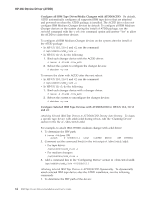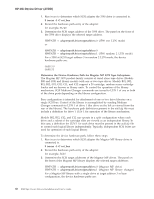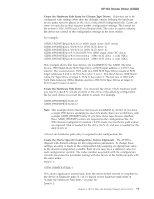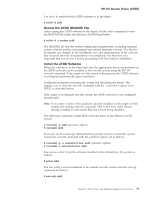IBM TS2340 User Guide - Page 86
ioscan -f -C ext_bus, Determine the Device Hardware Path for Magstar MP 3570 Tape Subsystem
 |
UPC - 883436006873
View all IBM TS2340 manuals
Add to My Manuals
Save this manual to your list of manuals |
Page 86 highlights
HP-UX Device Driver (ATDD) 1. Run ioscan to determine which SCSI adapter the 3590 drive is connected to. # ioscan -f -C ext_bus 2. Record the hardware path entry of the adapter: for example, 56/40 3. Determine the SCSI target address of the 3590 drive. The panel on the front of the 3590 drive displays the selected target address. HWPATH = adapterpath.drivetargetaddress.0 (3590 one LUN mode) or HWPATH = adapterpath.drivetargetaddress.0 HWPATH = adapterpath.drivetargetaddress.1 (3590 random 2 LUN mode) For a 3590 at SCSI target address 3 in random 2 LUN mode, the device hardware paths are: 56/40.3.0 56/40.3.1 Determine the Device Hardware Path for Magstar MP 3570 Tape Subsystem: The Magstar MP 3570 product family consists of stand alone tape drives (Models B00 and C00) and library models with one or two tape drives. Models B01, B02, B11, B12, C01, C02, C11, and C12 support a 20 cartridge, random access cartridge loader and are known as library units. To control the operation of the library mechanism, SCSI Medium Changer commands are issued to LUN 1 of one or both of the drive ports depending on the library configuration. Base configuration is intended for attachment of one or two drive libraries on a single SCSI bus. Control of the library is accomplished by sending Medium Changer commands to LUN 1 of drive 1 (the drive on the left as viewed from the rear of the library). The hardware path definitions present in the atdd.cfg file must include a definition for drive 1 LUN 1 for operation of the library mechanism. Models B02, B12, C02, and C12 can operate in a split configuration where each drive and a subset of the cartridge slots are viewed as an independent library. In this case, a definition for LUN 1 for each drive must be present in the atdd.cfg file to control each logical library independently. Typically, independent SCSI buses are used for operation of each logical library. To determine the device hardware path, follow these steps: 1. Run ioscan to determine which SCSI adapter the Magstar MP library drive is connected to. # ioscan -f -C ext_bus 2. Record the hardware path entry of the adapter: for example, 56/40 3. Determine the SCSI target addresses of the Magstar MP drives. The panel on the front of the Magstar MP library displays the selected target addresses. HWPATH = adapterpath.drivetargetaddress.0 (Magstar MP drive) HWPATH = adapterpath.drivetargetaddress.1 (Magstar MP library changer) For a Magstar MP library with a single drive at target address 3 in base configuration, the device hardware paths are: 68 IBM Tape Device Drivers Installation and User's Guide