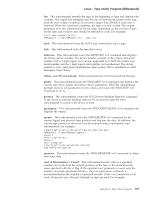IBM TS2340 User Guide - Page 408
setblk [Block Size], rtest [-b Blocksize] [-c Count] [-r Repetition]
 |
UPC - 883436006873
View all IBM TS2340 manuals
Add to My Manuals
Save this manual to your list of manuals |
Page 408 highlights
Linux - Tape Utility Program (IBMtapeutil) # Restore myfile.tar from tape IBMtapeutil -f /dev/IBMtape0 read -d myfile.tar # Read 3 records from the tape into myfile IBMtapeutil -f /dev/IBMtape0 read -d myfile -c 3 rewind and retension: These subcommands rewind the tape to the beginning of the tape (BOT). rtest [-b Blocksize] [-c Count] [-r Repetition]: This subcommand performs a read test by reading a random data pattern from the tape and verifying that it matches the written data. The rtest subcommand can be used after the wtest subcommand to verify the data. An optional block size, count, and repetition can be specified with the -b, -c, and -r flags, respectively. If the block size is fixed, the count specifies the number of blocks to read on each repetition. If the block size is zero (variable), the countspecifies the number of bytes to read on each repetition. The default is a block size of 10240, a count of 20 blocks, and a repetition of 1. For example: # R/W test using 256K blocks, 5 megabytes per write, 100 times IBMtapeutil -f /dev/IBMtape0 rewind \ wtest -b 262144 -c 20 -r 100 \ rewind \ rtest -b 262144 -c 20 -r 100 Note: If the number of bytes read is not equal to the number of bytes specified, or there is a data mismatch, an error message is printed and errno is set to 999. rwtest [-b Blocksize] [-c Count] [-r Repetition]: This subcommand performs a read and write test by writing a random data pattern on the tape, reading it, and verifying that it matches the written data. An optional block size, count, and repetition can be specified with the -b, -c, and -r flags, respectively. If the block size is fixed, the count specifies the number of blocks to write on each repetition. If the block size is zero (variable), the count specifies the number of bytes to write on each repetition. The default is a block size of 10240, a count of 20 blocks, and a repetition of 1. For example: # R/W test using 256K blocks, 5 megabytes per write, 10 times IBMtapeutil -f /dev/IBMtapeutil rwtest -b 262144 -c 20 -r 10 Note: If the number of bytes written/read is not equal to the number of bytes specified, or there is a data mismatch while reading, an error message is printed and errno is set to 999. seek [Count]: If the optional count parameter is specified, the tape position is set to the block whose ID is count. Otherwise, if the count parameter is omitted, the tape position is set to the last position saved using the tell subcommand. The count can be specified in decimal or in hexidecimal (with a leading ″x″). seod: This subcommand spaces to the end of data on the tape. setblk [Block Size]: This subcommand sets the block size of the drive to block size bytes per record. A block size of zero sets the drive to variable block mode. If no block size is specified, the block is set to variable block mode. setpos [Blockid]: This subcommand issues the SCSI Locate command to the device to set the tape position. If the optional Blockid parameter is specified, the tape position is set to the Blockid. Otherwise, if the Blockid parameter is omitted, the tape position is set to the last position saved using the qrypos subcommand. The Blockid can be specified in decimal or in hexidecimal (with a leading ″x″). For example: 390 IBM Tape Device Drivers Installation and User's Guide