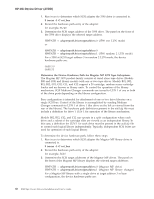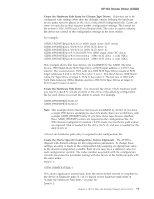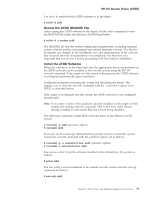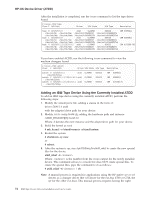IBM TS2340 User Guide - Page 88
Determine the Drive Hardware Paths for IBM Ultrium Tape Libraries with SCSI
 |
UPC - 883436006873
View all IBM TS2340 manuals
Add to My Manuals
Save this manual to your list of manuals |
Page 88 highlights
HP-UX Device Driver (ATDD) Determine the Drive Hardware Path for IBM 3580 Ultrium Tape Drive, 3581 Tape Autoloader with SCSI Attachment: To determine the hardware path for the 3580 Tape Drive and the 3581 Tape Autoloader with SCSI attachment, follow this procedure: 1. Run ioscan to determine which SCSI adapter the IBM Ultrium drive or autoloader is connected to: # ioscan -f -C ext_bus 2. Record the hardware path entry of the adapter, for example, 0/4/0/0. 3. Determine the SCSI target address of the IBM Ultrium drive (3580) or the drive in the IBM 3581 Ultrium Tape Autoloader. The switch on the rear of the IBM 3580 Ultrium Tape Drive displays the selected SCSI target address. The LCD panel on the front of the unit can display the drive (and medium changer SCSI address) for the IBM 3581 Ultrium Tape Autoloader. HWPATH=adapterpath.drivetargetaddress.0 (3580 drive) or HWPATH=adapterpath.drivetargetaddress.0 (3581 drive) For an IBM 3581 Ultrium Tape Autoloader at SCSI target address 3, the drive device hardware path is: 0/4/0/0.3.0 Determine the Drive Hardware Paths for IBM Ultrium Tape Libraries with SCSI Attachment: To determine the hardware path for the 3582, 3583, and 3584 Tape Libraries with SCSI attachment, follow this procedure: 1. Run ioscan to determine which SCSI adapter the IBM Ultrium Tape Library is connected to: # ioscan -f -C ext_bus 2. Record the hardware path entry of the adapter, for example: 1/8/0/0 3. Determine the SCSI target addresses of the IBM Ultrium drives in the Tape Library. The LCD panel on the front of the unit can display the drive (and medium changer) SCSI addresses. HWPATH=adapterpath.drivetargetaddress.0 (drive 1) HWPATH=adapterpath.drivetargetaddress.0 (drive n) The drive hardware paths for an IBM Ultrium 3583 Tape Library with a drive at SCSI ID 3 and SCSI ID 5 are: 1/8/0/0.3.0 1/8/0/0.5.0 Determine the Drive Hardware Paths for IBM 3580 Ultrium Tape Drive, IBM Ultrium Tape Libraries with Fibre Channel Attachment: To determine the hardware path for the 3580 tape drive and the 3582, 3583, and 3584 tape library with fibre channel attachment, follow this procedure: 1. Run ioscan to determine which hardware path the IBM Ultrium drive is connected to: # ioscan -f -C tape 2. Record the hardware path entry of the IBM Ultrium Fibre Channel drive. For example, 0/5/0/0.8.0.255.7.9.0 0/8/0/0.8.0.0.0.0.2 0/8/0/0.8.0.0.0.0.3 (3580 stand alone tape drive) (3583 drive 1) (3583 drive 2) 70 IBM Tape Device Drivers Installation and User's Guide