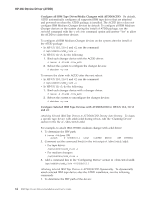IBM TS2340 User Guide - Page 80
Install the Driver Using the ATDD Installation Script, Install Drivers Manually
 |
UPC - 883436006873
View all IBM TS2340 manuals
Add to My Manuals
Save this manual to your list of manuals |
Page 80 highlights
HP-UX Device Driver (ATDD) Install the Driver Using the ATDD Installation Script An installation script (InstallAtdd) is provided to automate driver installation and perform some checking functions. It copies the latest version of the driver to the software depot and installs the latest driver version. To install ATDD with the script, download the install script from the ftp site, then run the install script. When the installation script runs, the customer is prompted with the question, ″Would you like to activate the Medium Changer support by ATDD (Y/N)?″. Enter ″Y″ to allow the ATDD to configure all attached IBM Medium Changer devices, or answer ″N″ to allow the HP native changer driver to configure these Medium Changer devices. Notes: 1. If a previous version of ATDD is installed on your system, uninstall it before attempting to install the latest version. Refer to "Uninstalling the software" on page 66. 2. The system reboot is required to install ATDD in HP-UX 11i v3. To install ATDD manually, follow the steps in "Install Drivers Manually." Install Drivers Manually Installing the drivers manually requires the steps detailed in the following sections. 1. "Copy the Software to the Software Depot" on page 62. 2. "Install the ATDD Software" on page 62. 3. If a previous version of ATDD is installed on your system, uninstall it before attempting to install the latest version. Refer to "Uninstalling the software" on page 66. Copy the Software to the Software Depot: Attention: If you do not copy the ATDD software into a depot, you will not be able to uninstall the product readily. Copy the appropriate driver to the Software Depot. For example: # swcopy -p -s /driver_location/atdd.x.x.x.x atdd (preview option) # swcopy -s /driver_location/atdd.x.x.x.x atdd Use swlist to verify that the ATDD software is in the depot: # swlist -d atdd Install the ATDD Software: When the software is in the depot and only the appropriate drives are powered on, the ATDD software can be installed to the root file system using the HP-UX swinstall command. If the target root file system is the primary, the ATDD software is configured automatically upon installation. If the target is an alternate root file system, then the ATDD software is not configured automatically. 62 IBM Tape Device Drivers Installation and User's Guide