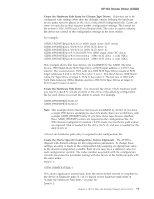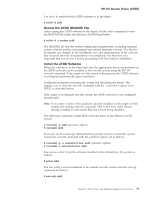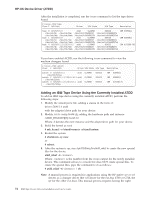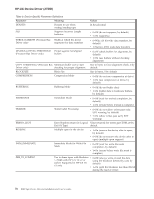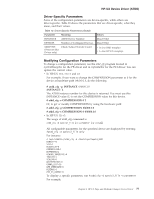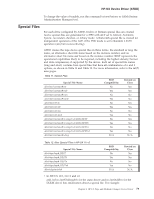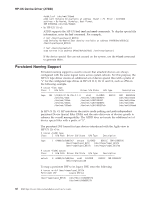IBM TS2340 User Guide - Page 93
Supported Configuration Parameters, Configuration Parameter Definitions, Other Administrative Tasks
 |
UPC - 883436006873
View all IBM TS2340 manuals
Add to My Manuals
Save this manual to your list of manuals |
Page 93 highlights
HP-UX Device Driver (ATDD) driver in the kernel, possibly a binding statement in the kernel, and making a device file. Related man pages are scsi_ctl (7) and scsi_pt (7). Other Administrative Tasks To determine the versions of ATDD currently installed on the default root file system: # swlist -a state atdd To determine the versions of ATDD stored in the default depot: # swlist -d state atdd To view the set of files that is installed with ATDD: # swlist -l file atdd To remove ATDD from the depot: # swremove -d atdd If more than one level of ATDD exists in the depot, explicitly specify the level to remove it. For example: # swremove -d atdd,r=4.9.0.0 Supported Configuration Parameters This chapter describes the supported configuration values for multiple device types being configured on the same system. The configuration parameters are global. Because the configuration parameters are global to all devices, it is necessary to use configuration values that perform reliably on all devices attached to your system. If you are experiencing difficulties, ensure that your driver is configured properly. To check your current configuration, use the atdd_cfg program located in /opt/OMImag/bin for the static PB driver and in /opt/atdd/bin for the PCI driver. For program usage, execute as follows: For PB driver: # /opt/OMImag/bin/atdd_cfg -h For PCI driver: # /opt/atdd/bin/atdd_cfg -h Configuration Parameter Definitions This section describes the configuration parameters and values. Modifying the default settings is not recommended unless instructed to do so. The ATDD is shipped with default values that allow the most reliable execution across various device types. Device-Specific Parameters Some of the configuration parameters are device-specific, while others are driver-specific. Table 9 on page 76 shows the parameters that are device-specific, what they mean, and their values. Chapter 4. HP-UX Tape and Medium Changer Device Driver 75