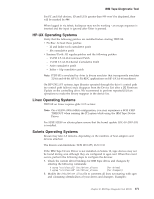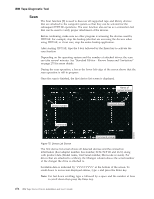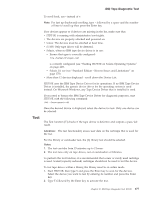IBM TS2340 User Guide - Page 294
Scan, of the changer the drive is attached to.
 |
UPC - 883436006873
View all IBM TS2340 manuals
Add to My Manuals
Save this manual to your list of manuals |
Page 294 highlights
IBM Tape Diagnostic Tool Scan The Scan function [S] is used to discover all supported tape and library devices that are attached to the computer system so that they can be selected for the subsequent ITDT-SE operations. The scan function also serves as a connection test that can be used to verify proper attachment of the devices. Before continuing, make sure no other program is accessing the devices used by ITDT-SE. For example, stop the backup jobs that are accessing the devices when using ITDT-SE, or if not sure, stop the entire backup application. After starting ITDT-SE, type the S key followed by the Enter key to activate the scan function. Depending on the operating system and the number of attached drives, the scan can take several minutes. See "Standard Edition - Known Issues and Limitations" on page 270 for more details. During the scan operation, a bar in the lower left edge of the screen shows that the scan operation is still in progress. Once the scan is finished, the first device list screen is displayed. Name of current screen Device number Selected device a2500252 Command Command prompt Figure 75. Device List Screen The first device list screen shows all detected devices and the connection information (host adapter number, bus number, SCSI/FCP ID and LUN) along with product data (Model name, Unit Serial number, Microcode revision). For drives that are attached to a library, the Changer column shows the serial number of the changer the drive is attached to. Scrollable data is indicated by "VVVVVVVVV" at the bottom of the screen. To scroll down to access non-displayed entries, type + and press the Enter key. Note: For fast down scrolling, type + followed by a space and the number of lines to scroll down then press the Enter key. 276 IBM Tape Device Drivers Installation and User's Guide