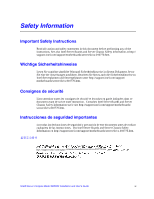Intel SBXD62 User Guide - Page 11
Introduction
 |
UPC - 735858185448
View all Intel SBXD62 manuals
Add to My Manuals
Save this manual to your list of manuals |
Page 11 highlights
1 Introduction This high-efficiency new blade server is ideally suited for installation environments that require superior microprocessor power density performance, efficient memory management, flexibility, and reliable data storage. This Installation and User's Guide provides information about: • Setting up the blade server • Starting and configuring the blade server • Installing hardware options • Installing the operating system • Performing basic troubleshooting of the blade server Record information about your Intel® Server Compute Blade SBXD62 in the following table. Note: The model number and serial number are on the ID label that is behind the control panel door on the front of the blade server, and on a label on the side of the blade server that is visible when the blade server is not in the Intel® Blade Server Chassis SBCE. Product name Product code Model number Serial number Intel® Server Compute Blade SBXD62 The following figure shows a front view of the Intel® Server Compute Blade SBXD62. Intel® Server Compute Blade SBXD62 Installation and User's Guide 1