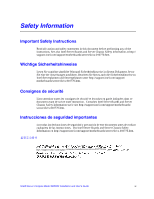Intel SBXD62 User Guide - Page 14
Intel® Server Compute Blade SBXD62 Features, Integrated network support, I/O-expansion
 |
UPC - 735858185448
View all Intel SBXD62 manuals
Add to My Manuals
Save this manual to your list of manuals |
Page 14 highlights
Note: The operating system in the blade server must provide USB support for the blade server to recognize and use the keyboard, mouse, CD-ROM drive, and diskette drive. The Intel® Blade Server Chassis SBCE uses USB for internal communications with these devices. Intel® Server Compute Blade SBXD62 Features The design of the blade server takes advantage of advancements in memory management and data storage. The blade server uses the following features and technologies: • Disk drive support The blade server supports up to two 2.5-inch small form factor (SFF) Serial Attached SCSI (SAS) hard disk drives. • Impressive performance using the latest microprocessor technology The blade server supports up to two Dual-Core Intel® Xeon® DP microprocessors. • Integrated network support The blade server comes with an integrated Broadcom BCM5704S Dual Gigabit Ethernet controller, which supports connection to a 10-Mbps, 100-Mbps, or 1000Mbps network through an Ethernet-compatible switch module in the Intel® Blade Server Chassis SBCE. The controller supports Wake on LAN® technology. • I/O-expansion The blade server has connectors on the system board for an optional expansion card, such as the Fibre Channel expansion card, for adding more network communication capabilities to the blade server. • Large system-memory capacity The blade server supports up to 16 GB of system memory. The memory controller provides support for up to four industry-standard 1.8 V, 240-pin, double-data-rate (DDR2-400), PC3200, registered synchronous dynamic random-access memory (SDRAM) with error correcting code (ECC) DIMMs. • Light path diagnostics Light path diagnostics provides light-emitting diodes (LEDs) to help you diagnose problems. • Power throttling Each blade server is powered by two redundant power-supply modules. By enforcing a power policy known as power domain oversubscription, the Intel® Blade Server Chassis SBCE can share the power load between two power modules to ensure efficient power for each device in the Intel® Blade Server Chassis SBCE. This policy is enforced when the initial power is applied to the Intel® Blade Server Chassis SBCE or when a blade server is inserted into the Intel® Blade Server Chassis SBCE. You can configure and monitor the power environment by using the management module. For more information about configuring and using power throttling, see the management-module documentation. 4 Intel® Server Compute Blade SBXD62 Installation and User's Guide