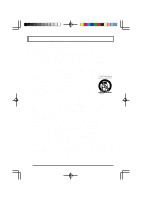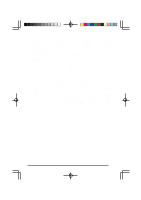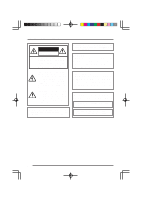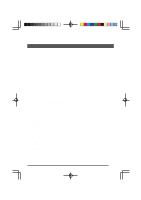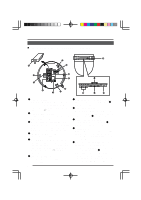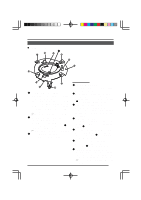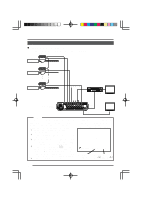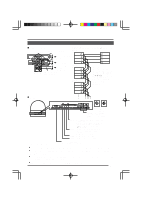JVC TK-AM200U TK-AM200 Dome CCTV Camera Instruction Manual (748KB) - Page 7
JVC TK-AM200U - Active Movement Color Dome Camera Manual
 |
View all JVC TK-AM200U manuals
Add to My Manuals
Save this manual to your list of manuals |
Page 7 highlights
Operating Precautions ● To save energy, be sure to turn off the system when not in use. ● This camera has been designed for indoor use. It cannot be used outdoors. ● This camera has been designed exclusively to be hung from the ceiling. It may malfunction if it is placed standing on a surface or if it is installed in a tilted position. ● Do not install or use the camera in the following places. • In a place exposed to rain or water. • In a place with vapor or oil soot, for example in a kitchen. • Where the temperature is outside the allowed operating temperature range (−10°C to 50°C). • Near a source of radiation, X-rays, strong radio waves or magnetism. • In a place subjected to vibrations. • In a place with excessive dirt. ● The camera incorporates an AGC circuit. When it is used under low light conditions, the camera sensitivity is automatically boosted and the picture may look grainy. This is not a malfunction. ● Use the ATW (auto-tracking white balance) mode when the camera is used under fluorescent lighting. If set to MANUAL, the correct white balance may not be accomplished. ● When this camera is used in the ATW (auto-tracking white balance) mode, the recorded colors may be slightly different from the actual colors due to the operational principles of the auto-tracking white balance circuit. This is not a malfunction. ● If a high-intensity object (such as a lamp) is shot, the image on the screen may have vertical lines (smear) or blur (blooming) at its periphery. This is a characteristic of the CCD; and it is not a defect. ● The camera's electronic shutter is set to 1/60 s when shipped from the factory. W h e n t h e c a m e ra i s u s e d u n d e r fluorescent lighting in an area with a local power frequency of 50 Hz, please set the shutter to 1/100 s on remote control unit. (Sensitivity will decrease slightly at the 1/ 100 s setting.) ● When dirt adheres to the dome cover, the image will be difficult to see. Be sure to clean the lens and the dome cover periodically. Use a soft cloth for cleaning. Do not use thinner, benzene, etc. If very soiled, soak the cloth in a neutral detergent diluted with water and wipe clean. Then wipe with a dry cloth. Precautions for use with the RM-P2580 ● Focus (including AF) cannot be used. ● Do not select more than maximum 16 preset positions. ● ALARM TEXT EDIT 1 to EDIT 10 cannot be used. 7