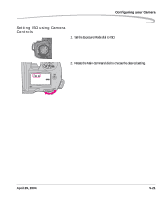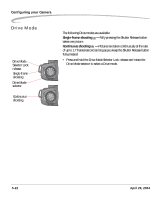Kodak Pro 14n User Guide - Page 85
Lens Optimization, Choose Lens Optimization from the Tools menu.
 |
UPC - 041771334376
View all Kodak Pro 14n manuals
Add to My Manuals
Save this manual to your list of manuals |
Page 85 highlights
Configuring your Camera Lens Optimization Digital cameras can show a noticeable difference in their responses to different types of lenses. Your camera has a feature that automatically selects optimized lens settings for lenses recognized by the firmware. For a list of automatically recognized lenses, go to http://www.kodak.com/go/DCSPro14n. If your lens appears in the list, it is not necessary to use the Lens Optimization feature. If your lens does not appear in the list, you can use the Lens Optimization feature and select the appropriate setting. Lenses fall broadly into three groups: • "normal" lenses (Type 1) • "macro" and some wide-angle lenses (Type 2) • wide-angle zoom lenses and some wide-angle lenses (Type 3) For lenses not automatically recognized by the firmware: 1. Choose Lens Optimization from the Tools menu. 2. Choose Auto, Type 1, Type 2, or Type 3. If your lens is not Type1, Type2, or Type3 (and is not automatically recognized), choose Auto. 3. Press the OK button. April 29, 2004 5-17