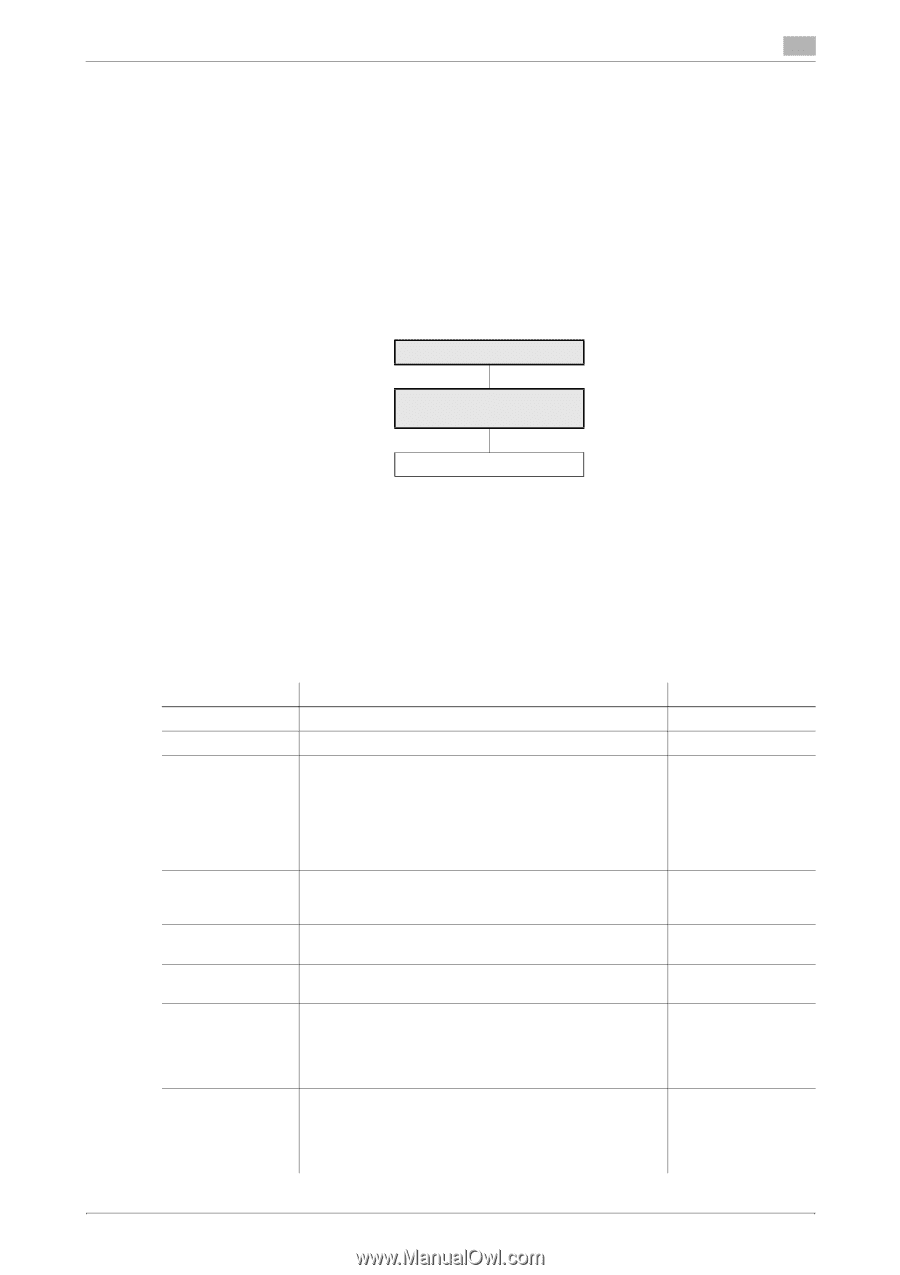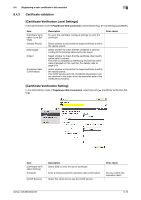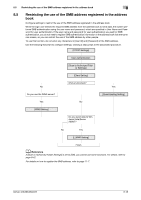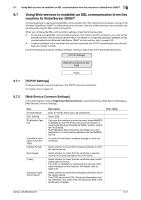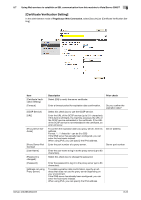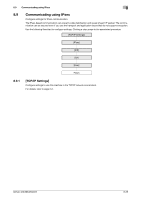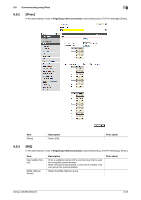Konica Minolta bizhub 223 bizhub 423/363/283/223 Network Administrator User Gu - Page 161
Using Web services to establish an SSL communication from this, machine to Vista/Server 2008/7
 |
View all Konica Minolta bizhub 223 manuals
Add to My Manuals
Save this manual to your list of manuals |
Page 161 highlights
8.7 Using Web services to establish an SSL communication from this machine to Vista/Server 2008/7 8 8.7 Using Web services to establish an SSL communication from this machine to Vista/Server 2008/7 Configure settings to use the encrypted SSL communication from this machine to a computer running on the Windows Vista/Server 2008/7 in a Web services environment. Security of Web services communication can be enhanced using the SSL protocol encryption. When you configure the SSL communication settings, check the following points. - To use the encrypted SSL communication between this machine and the computer, you must set the bidirectional SSL communication between them. For details on configuring settings to establish an SSL communication from Windows Vista/Server 2008/7 to this machine, refer to page 8-20. - Create a certificate at the computer first, and then associate the TCP/IP communication port (the default port number is 5358). Use the following flowchart to configure settings. Clicking a step jumps to the associated procedure. [TCP/IP Settings] [Web Service Common Settings] Finish 8.7.1 [TCP/IP Settings] Configure settings to use this machine in the TCP/IP network environment. For details, refer to page 2-2. 8.7.2 [Web Service Common Settings] In the administrator mode of PageScope Web Connection, select [Network] ö [Web Service Settings] ö [Web Service Common Settings]. Item [Friendly Name] [SSL Setting] [Publication Service] [Certificate Verification Level Settings] [Validity Period] [Key Usage] [Chain] [Expiration Date Confirmation] Description Enter a Friendly Name (up to 62 characters). Select [ON]. If you use this machine in an environment where NetBIOS is disabled or only the IPv6 protocol communication is used by the Windows Vista/Server 2008/7 system, set this item to [Enable]. The Publication Service function can detect up to 512 destinations, including those detected with the NetBIOS service. To verify the certificate, configure settings to verify the certificate. Prior check Select whether to check that the target certificate is within the validity period. Select whether to check that the certificate is used according to the purpose approved by the issuer. Select whether to check that the certificate chain (certification path) is correct. The chain is validated by referencing the external certificates managed on this machine. For details, refer to page 8-34. Select whether to check that the target certificate is within the validity period. The OCSP service and CRL (Certificate Revocation List) are checked in this order when the expiration date of the certificate is checked. bizhub 423/363/283/223 8-21