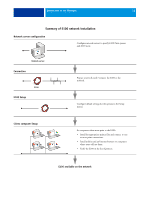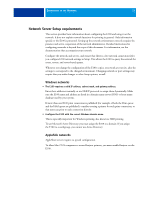Kyocera TASKalfa 4551ci Printing System (11),(12),(13),(14) Configuration and - Page 12
Summary of E100 network installation, E100 available on the network, Network server configuration
 |
View all Kyocera TASKalfa 4551ci manuals
Add to My Manuals
Save this manual to your list of manuals |
Page 12 highlights
CONNECTING TO THE NETWORK 12 Summary of E100 network installation Network server configuration Configure network servers to specify E100 Print queues and E100 users. Network server Connection E100 E100 Setup Prepare a network node. Connect the E100 to the network. Configure default settings for the options in the Setup menus. Client computer Setup At computers where users print to the E100: • Install the appropriate printer files and connect to one or more print connections. • Install utilities and an Internet browser on computers where users will use them. • Verify the E100 in the list of printers. E100 available on the network

C
ONNECTING
TO
THE
N
ETWORK
12
Summary of E100 network installation
E100 available on the network
Network server configuration
Network server
Configure network servers to specify E100 Print queues
and E100 users.
Connection
E100
Prepare a network node. Connect the E100 to the
network.
E100 Setup
Configure default settings for the options in the Setup
menus.
Client computer Setup
At computers where users print to the E100:
•
Install the appropriate printer files and connect to one
or more print connections.
•
Install utilities and an Internet browser on computers
where users will use them.
•
Verify the E100 in the list of printers.