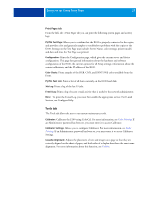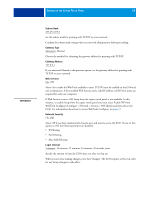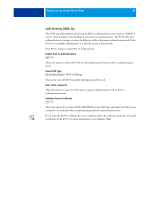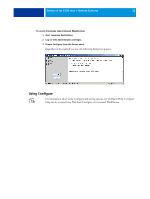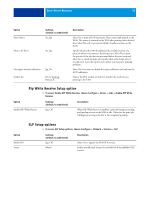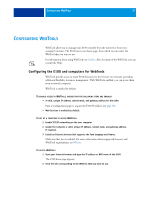Kyocera TASKalfa 4551ci Printing System (11),(12),(13),(14) Configuration and - Page 32
Using Con Start Command WorkStation., Log on with Administrator privileges.
 |
View all Kyocera TASKalfa 4551ci manuals
Add to My Manuals
Save this manual to your list of manuals |
Page 32 highlights
SETTING UP THE E100 FROM A NETWORK COMPUTER 32 TO ACCESS CONFIGURE FROM COMMAND WORKSTATION 1 Start Command WorkStation. 2 Log on with Administrator privileges. 3 Choose Configure from the Server menu. Regardless of the method you use, the following dialog box appears. Using Configure For information about using Configure and setting options, see Configure Help. Configure Help can be accessed from WebTools Configure or Command WorkStation.
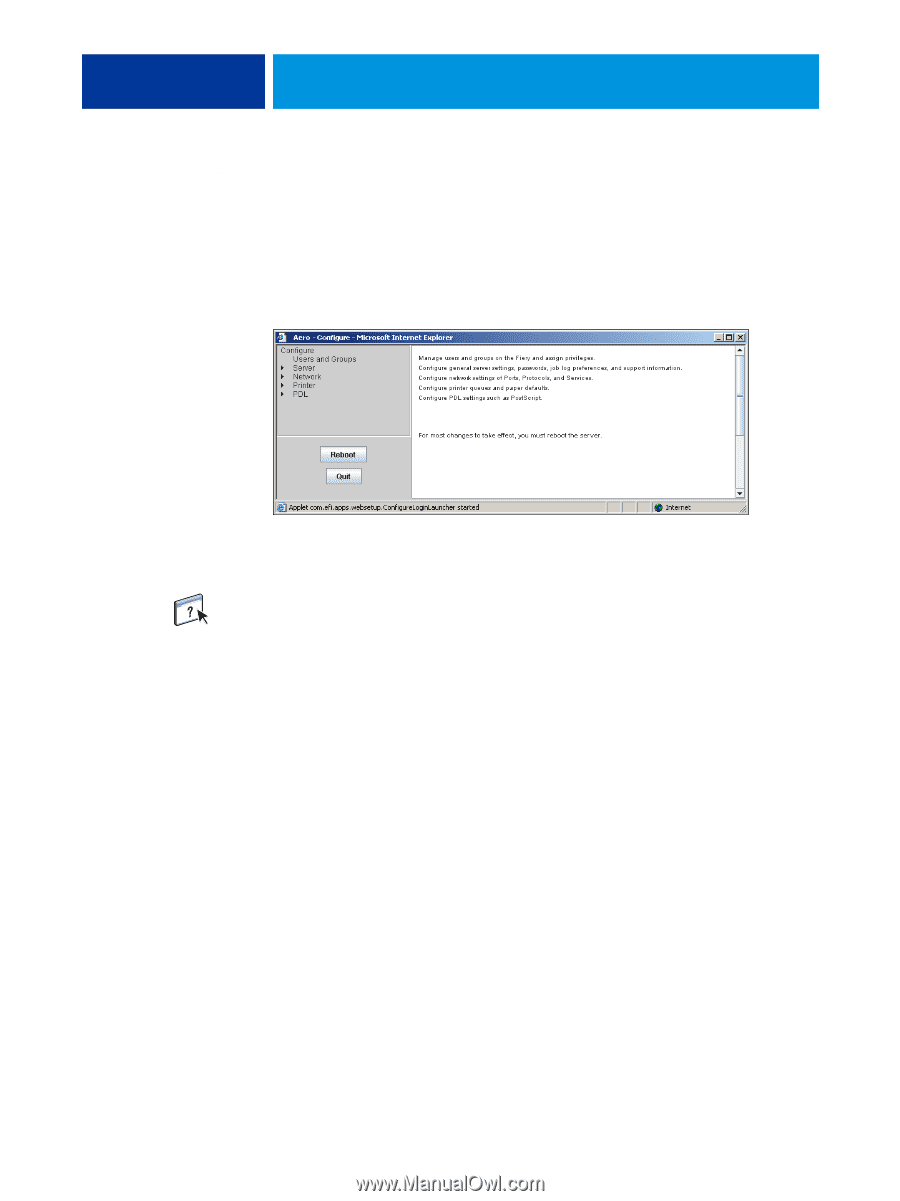
S
ETTING
UP
THE
E100
FROM
A
N
ETWORK
C
OMPUTER
32
T
O
ACCESS
C
ONFIGURE
FROM
C
OMMAND
W
ORK
S
TATION
1
Start Command WorkStation.
2
Log on with Administrator privileges.
3
Choose Configure from the Server menu.
Regardless of the method you use, the following dialog box appears.
Using Configure
For information about using Configure and setting options, see Configure Help. Configure
Help can be accessed from WebTools Configure or Command WorkStation.